Tech Tip: Understanding the display of UUIDs
PRODUCT: 4D | VERSION: 14.0 | PLATFORM: Mac & Win
Published On: March 21, 2014
When viewing UUID fields in a form, you may see the following behaviors aside from seeing a "normal" UUID:
Note: all of this information assumes that "UUID Format" is enabled for the field.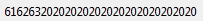
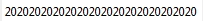
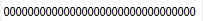

The variance in behavior reflects the Field properties.
- If "Map NULL values to blank values" is enabled,
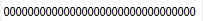
means the value is NULL. - If "Map NULL values to blank values" is not enabled,
 (an empty string) means the value is NULL.
(an empty string) means the value is NULL. - This means the value is an empty string:
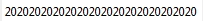
- If there is any value in the field, but it's not a full 32 char UUID, that's when you see "20" as a place holder.
E.g. if the value is "abc", you will see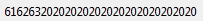 . Remember that a UUID is made up of hexadecimal pairs, so 61 is "a", 62 is "b", and 63 is "c". The 20’s are placeholders where there is no data.
. Remember that a UUID is made up of hexadecimal pairs, so 61 is "a", 62 is "b", and 63 is "c". The 20’s are placeholders where there is no data.
