To provide a more seemless upgrade, 4Dv15R4 introduces a new feature that allows the location of the last data file opened to be stored in the user preferences. This is beneficial for merged applications that get upgraded because the only location that the path could be stored was in the structure file.
This feature is activated by the new Compatibility Database Settings under the "Deployment" Section "Use new architecture for application deploment". For new databases this is automatically set, which converted databases from older versions will not and will need the setting to be set.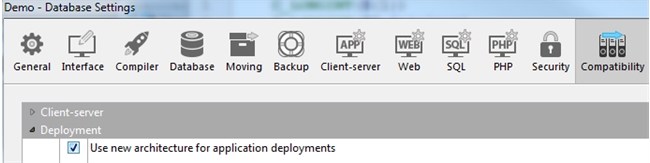
For merged applications, this feature will not overwrite the location stored on the structure when updating and does not require any additional effort to relocate and select the desired datafile.
The location for the last data file using the new location will be stored at the Active 4D Folder which can be looked up from the database using the Get 4D folder command:
| $path_t:=Get 4D folder(Active 4D Folder) |
