Tech Tip: Simple Media Player with Web Area
PRODUCT: 4D | VERSION: 14.x | PLATFORM: Mac & Win
Published On: May 10, 2016
It is possible to run play media files easily in 4D using HTML5 <audio> and <video> elements.
Below is a sample method to construct the HTML file:
| // HTMLCreateMediaPlayer // // Desription: // Creates an HTML file to play a local media file // // Parameters: // $1: Pointer to an Array // $2: File Type of the Media file // = 1 - audio mp3 // = 2 - audio ogg // = 3 - audio wav // = 4 - video mp4 // = 5 - video webm // = 6 - video ogg // $3: Error message if file type is not supported // $4: Name of html file // Results: // $0: Resulting full file path of html to pass into Web Area // Disclaimer: // Some file types are not supported on some browsers // ---------------------------------------------------- C_TEXT($1;$mediaPath_t) C_LONGINT($2;$fileType_l) C_TEXT($3;$errorMsg_t) C_TEXT($4;$htmlName_t) C_TEXT($0;$htmlPath_t) C_TEXT($fileType_t;$html) $mediaPath_t:=$1 $fileType_l:=$2 $errorMsg_t:=$3 $htmlName_t:=$4 Case of :($fileType_l=1) $fileType_t:="audio/mpeg" : ($fileType_l=2) $fileType_t:="audio/ogg" : ($fileType_l=3) $fileType_t:="audio/wav" : ($fileType_l=4) $fileType_t:="video/mp4" : ($fileType_l=5) $fileType_t:="video/webm" : ($fileType_l=6) $fileType_t:="video/ogg" End case $html:="<!DOCTYPE html><html><body>" If($fileType_l<4) $html:=$html+"<audio controls><source src=\"" Else $html:=$html+"<video width="320" height="240" controls><source src=\"" End if $html:=$html+$mediaPath_t+" Type=\""+$fileType_t+"\">"+$errorMsg_t $html:=$html+" </audio></body></html>" $htmlPath_t:=Get 4D folder(Current resources folder)+$htmlName_t TEXT TO DOCUMENT($htmlPath_t;$html) $0:=$htmlPath_t |
Then simply pass the result to a Web Area on a form.
For example place a button on a form with the following code:
| $html:=HTMLCreateMediaPlayer($filePath;3;"Unsupported Type";"html.html") WA OPEN URL(*;"Web Area";$html) |
And click it to get the following:
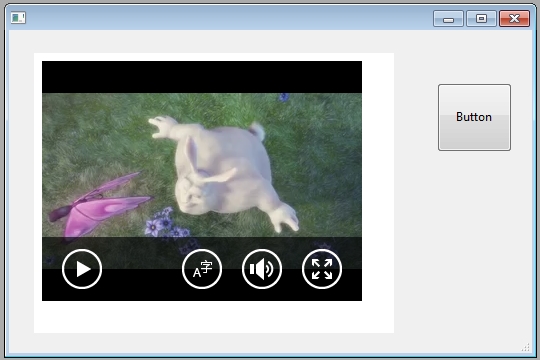
Additional modifications can be made by looking into the HTML
Commented by Add Komoncharoensiri on May 11, 2016 at 9:23 AM
This Tech Tip has been revised again on May 10th, 2016. The syntax problem that was reported should now be fixed.
Commented by Unspecified Unspecified on May 6, 2016 at 2:14 AM
Erreur de syntaxe à la ligne :
$html:=$html $mediaPath_t "\" Type=\"" $fileType_t "\">"
