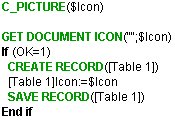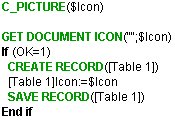Tech Tip: Obtaining a document's icon
PRODUCT: 4D | VERSION: 6.7 | PLATFORM: Mac & Win
Published On: March 23, 2001
In version 6.7, a new command called GET DOCUMENT ICON is added to enhance 4D's ability to obtain the icon of a file. This command works with any type of file (executable, document, shortcut or alias...) and returns the icon as a picture in 4D. The following is an example of how to save the file icon in a picture field.