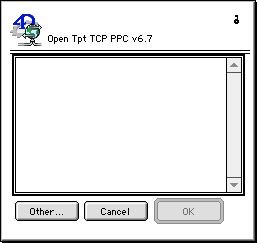Tech Tip: 4D Client "Other..." button is deactivated in network components dialog
PRODUCT: 4D Client | VERSION: 6.5 | PLATFORM: Mac & Win
Published On: May 11, 2001
Upon launching 4D Client the "Other..." button may be unavailable in the network components dialog where you select the 4D Server you wish to connect to.
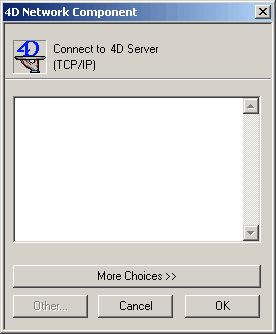
The "other" button is to allow the user to select the appropriate Network component. Although you may have all three network components installed, in order for this button to be activated, the machine must have more than one network protocol installed.
Similarly, if the machine has more than one network protocol installed, the "Other..." button will still only be activated if there is more than one corresponding 4D Network Component installed.
On a Mac, given that the machine has the corresponding network protocol, the "Other..." button will only appear if there is more than one network component installed in the 4D Client application.
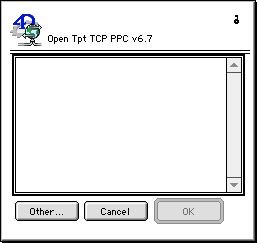
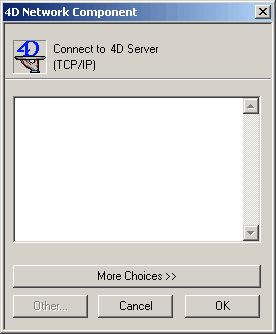
The "other" button is to allow the user to select the appropriate Network component. Although you may have all three network components installed, in order for this button to be activated, the machine must have more than one network protocol installed.
Similarly, if the machine has more than one network protocol installed, the "Other..." button will still only be activated if there is more than one corresponding 4D Network Component installed.
On a Mac, given that the machine has the corresponding network protocol, the "Other..." button will only appear if there is more than one network component installed in the 4D Client application.