Tech Tip: New 4D Client database cache folder organization in 6.7
PRODUCT: 4D Client | VERSION: 6.7 | PLATFORM: Mac & Win
Published On: June 8, 2001
If you want to automatically copy a file from 4D Server to all 4D Clients, you need to move it into the MAC4DX and/or WIN4DX folder(s) next to your database structure file. Thus, 4D Client will copy these files locally upon connecting to the 4D Server. These files were all located in the active system folder prior to 4D 6.7 (or in the Documents and Settings folder under Windows if it is being used). For example:
C:\Windows\4D\MyDatabaseName\
Macintosh HD:System Folder:Preferences:4D:MyDatabaseName:
In version 6.7.x, the MAC/WIN4DX architecture has been modified. As in previous versions, a MAC/WIN4DX folder will be created inside the above mentioned cache folder. Every file in the MAC/WIN4DX folder next to the structure file being served will be copied into this folder on the client machine:
C:\Windows\4D\MyDatabase\4D\WIN4DX\
Macintosh HD:System Folder:Preferences:4D:MyDatabaseName:4D:MAC4DX:
However, all files stored in the Universal MAC/WIN4DX folder in the system of the machine that runs 4D server will be transferred into:
C:\Windows\4D\MyDatabase\4D\WIN4DX\
Macintosh HD:System Folder:Preferences:4D:MyDatabaseName:4D:MAC4DX:
For a description of the Universal MAC/WIN4DX folder see:
http://www.4d.com/support/tips99-156.html
For further documentation on the new cache folder architecture, see page 27 of the Installation Guide located on the 4D Product Line CD or available online
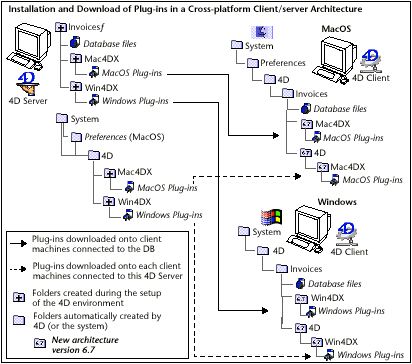
NOTE: As of version 6.7.1, 4D Client still looks in the top level of the database cache folder for HLP files. If you wish to provide access in 4D Client to Microsoft Help Files, you must copy them from the MAC/WIN4DX folder into the "MyDatabase" folder on the client.
C:\Windows\4D\MyDatabaseName\
Macintosh HD:System Folder:Preferences:4D:MyDatabaseName:
In version 6.7.x, the MAC/WIN4DX architecture has been modified. As in previous versions, a MAC/WIN4DX folder will be created inside the above mentioned cache folder. Every file in the MAC/WIN4DX folder next to the structure file being served will be copied into this folder on the client machine:
C:\Windows\4D\MyDatabase\4D\WIN4DX\
Macintosh HD:System Folder:Preferences:4D:MyDatabaseName:4D:MAC4DX:
However, all files stored in the Universal MAC/WIN4DX folder in the system of the machine that runs 4D server will be transferred into:
C:\Windows\4D\MyDatabase\4D\WIN4DX\
Macintosh HD:System Folder:Preferences:4D:MyDatabaseName:4D:MAC4DX:
For a description of the Universal MAC/WIN4DX folder see:
http://www.4d.com/support/tips99-156.html
For further documentation on the new cache folder architecture, see page 27 of the Installation Guide located on the 4D Product Line CD or available online
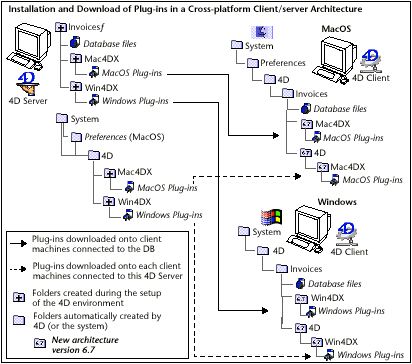
NOTE: As of version 6.7.1, 4D Client still looks in the top level of the database cache folder for HLP files. If you wish to provide access in 4D Client to Microsoft Help Files, you must copy them from the MAC/WIN4DX folder into the "MyDatabase" folder on the client.
