Tech Tip: Moving a PC installer to the PC created under Mac OS
PRODUCT: 4D InstallMaker | VERSION: 1.x | PLATFORM: Mac & Win
Published On: January 18, 2002
Under Mac OS, when building a cross-platform installer, 4D Installer places an additional folder named Win at the same level as the _Pieces folder. The Win folder contains the necessary files for the Windows version of 4D InstallRuntime function. When moving the installer to the PC, in addition to moving all contents from the Win folder, the _Pieces folder and the Script.RSR file are also necessary. You must place all the contents of the Win folder and place them at the same level as the Script.RSR file and _Pieces folder.
This architecture of created files and folders must be respected for the installation program to function.
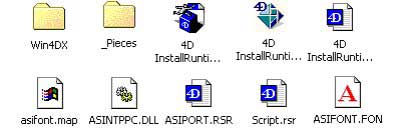
Note: The asifont.map file is not required to be present.
This architecture of created files and folders must be respected for the installation program to function.
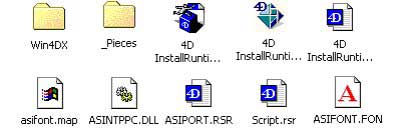
Note: The asifont.map file is not required to be present.
