Tech Tip: Troubleshooting 4D Open connection problems when using "OP Find 4D Server"
PRODUCT: 4D Open | VERSION: 6.7 | PLATFORM: Mac & Win
Published On: March 12, 2002
If you are experiencing 4D Open connection errors when trying to connect using "OP Find 4D Server" chances are that some parameters in the "OP Find 4D Server" are incorrect. You can do a quick test by using "OP Select 4D Server" instead.
OP Select 4D Server displays the "Connect to 4D Server dialog" and allows you to graphically choose a 4D Server for the netCompID network component
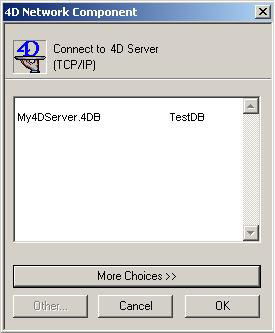
OP Select 4D Server (netCompID; serverName; serverID; otherButton) Longint
The correct values will be returned into serverName and serverID.
OP Select 4D Server displays the "Connect to 4D Server dialog" and allows you to graphically choose a 4D Server for the netCompID network component
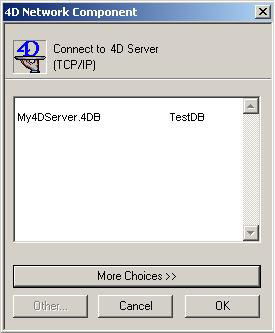
OP Select 4D Server (netCompID; serverName; serverID; otherButton) Longint
| Parameter | Type | Description |
| netCompID | Longint -> | Network component reference number |
| serverName | Text <- | Selected server name |
| serverID | Longint <- | Unique ID for selected server |
| otherButton | Boolean -> | To show or hide the "Other" button |
| Function result | Longint <- | Error code result for the function |
The correct values will be returned into serverName and serverID.
