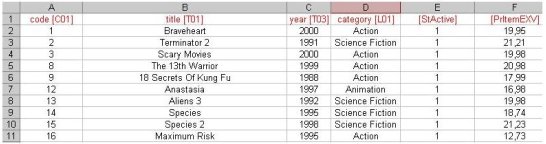If you have a lot of products to display on your Web site, it is a tedious process to add them in one at a time. This is especially true if you already have a database of products that you want to convert and import into 4D Business Kit.
Well, 4D Business Kit has an import feature for the Items table designed just for this. All you have to do is export your current database or create a file of your current products and save it to a tab delimited text file. You may also edit this file with Microsoft Excel©. The first line of the text file should only contain the fields into which data will be inserted, with each field column tab delimited. Each subsequent line after that is a separate item containing the values associated with the field column to which it belongs.
The only mandatory field that you will have to provide in the import file is the C01 field. This is the unique identifier for products in your Items table. Without this field, you will not be able to import any data into the Items table. Here is a sample data file opened in Excel. This file will be saved as a tab delimited text file, and ready for import into 4D Business Kit