Tech Tip: 4D View cells shifting
PRODUCT: 4D View | VERSION: 6.8 | PLATFORM: Mac & Win
Published On: November 1, 2002
The best way to demonstrate 4D View cells shifting is by the use of the "before" and "after" screenshots of the problem.
See below:
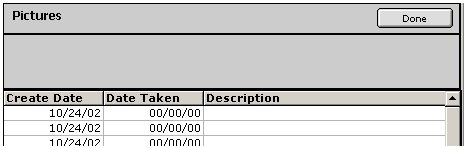
Notice that the cells are in place correctly.
After double-clicking on one of the records into the input form and coming back to the list form, it now looks like this:
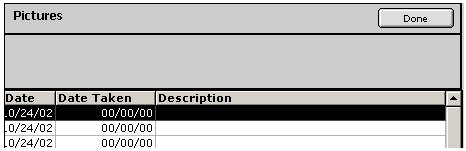
Notice that the cells have shifted to the left.
The problem occurred because the total column width defined for all cells is larger than what the 4D View area can accommodate.
In this example we defined the columns as follows:
PV SET COLUMNS WIDTH ($area;1;1;100)
PV SET COLUMNS WIDTH ($area;2;2;100)
PV SET COLUMNS WIDTH ($area;3;3;290)
In this example the width of the 4D View area is 460 pixels; however the column width is defined as 100, 100, 290, which is 30 pixels more than what the 4D View area can accommodate.
See below:
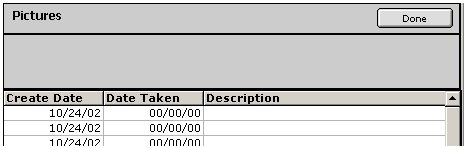
Notice that the cells are in place correctly.
After double-clicking on one of the records into the input form and coming back to the list form, it now looks like this:
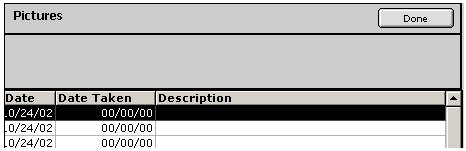
Notice that the cells have shifted to the left.
The problem occurred because the total column width defined for all cells is larger than what the 4D View area can accommodate.
In this example we defined the columns as follows:
PV SET COLUMNS WIDTH ($area;1;1;100)
PV SET COLUMNS WIDTH ($area;2;2;100)
PV SET COLUMNS WIDTH ($area;3;3;290)
In this example the width of the 4D View area is 460 pixels; however the column width is defined as 100, 100, 290, which is 30 pixels more than what the 4D View area can accommodate.
