Tech Tip: Using the OS X Dock to navigate windows in 4th Dimension
PRODUCT: 4D | VERSION: 6.8 | PLATFORM: Mac OS X
Published On: November 22, 2002
When you develop 4th Dimension applications, switching between open windows is a routine task. Open windows in the Design environment are listed at the bottom of the Design menu:
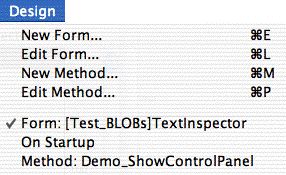
The OS X Dock provides an easy way to reach any open window in an application. Clicking and holding on a running application's name displays a popup of open windows:
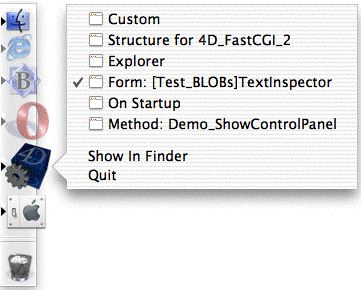
The Dock's popup window list can be used to switch windows or make 4th Dimension the frontmost application with a specific window selected.
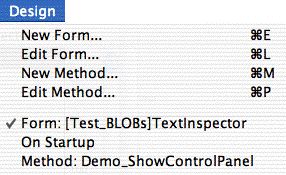
The OS X Dock provides an easy way to reach any open window in an application. Clicking and holding on a running application's name displays a popup of open windows:
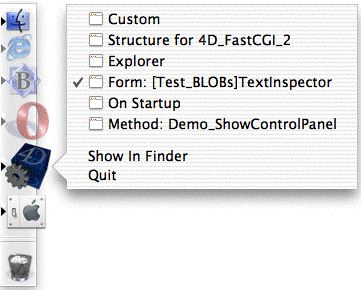
The Dock's popup window list can be used to switch windows or make 4th Dimension the frontmost application with a specific window selected.
