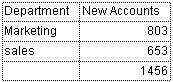Tech Tip: The use of "#" in the Quick Report Editor
PRODUCT: 4D | VERSION: | PLATFORM: Mac & Win
Published On: December 13, 2002
Compatibility: Version 6.7.x, and 6.8.x
To request that the value of a Break field be printed in a label placed in the Break area, use the number sign (#) in the label. For example, the text "Total salaries for department #" will insert the department name (in this case, the value of the Department field) in place of the number sign when the report is printed.
This is especially useful, for example, if you want a printed total for each department.
The data:
Marketing 103
Sales 200
Marketing 300
Sales 50
Marketing 400
Sales 100
Sales 50
Sales 253
The Quick Report Editor:
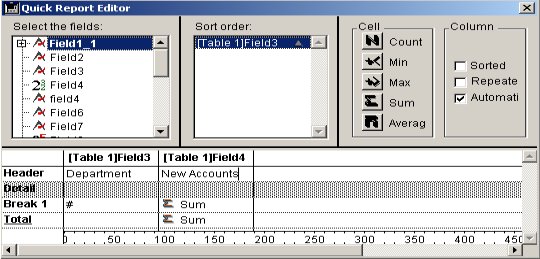
The Report:
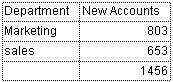
To request that the value of a Break field be printed in a label placed in the Break area, use the number sign (#) in the label. For example, the text "Total salaries for department #" will insert the department name (in this case, the value of the Department field) in place of the number sign when the report is printed.
This is especially useful, for example, if you want a printed total for each department.
The data:
Marketing 103
Sales 200
Marketing 300
Sales 50
Marketing 400
Sales 100
Sales 50
Sales 253
The Quick Report Editor:
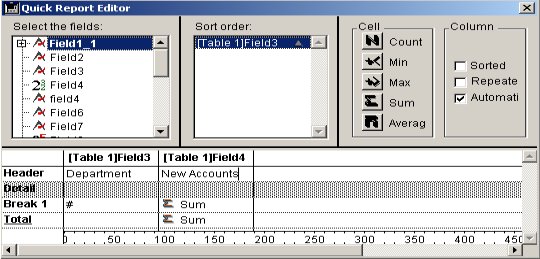
The Report: