Tech Tip: Problem creating a JPEG/JPG file from 4D?
PRODUCT: 4D | VERSION: | PLATFORM: Mac & Win
Published On: January 17, 2003
Compatibility: Version 6.7.x and 6.8.x
If you have a problem creating a JPEG/JPG file from a picture field or variable, then it is possible that QuickTime is not installed. 4D uses QuickTime software to determine its JPEG compression mode. If 4D doesn’t detect QuickTime, it will not be able to generate a JPEG/JPG file on the disk. To make sure that QuickTime is installed, display a picture field's properties in the field properties dialog and then click on the Options button
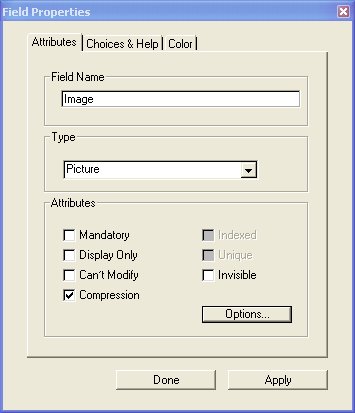
4D will prompt you to install QuickTime software if it cannot detect it. Once the installation is finished, the Compression Settings window will appear. At this point, you should now be able to create a JPEG/JPG file from 4D.
If you have a problem creating a JPEG/JPG file from a picture field or variable, then it is possible that QuickTime is not installed. 4D uses QuickTime software to determine its JPEG compression mode. If 4D doesn’t detect QuickTime, it will not be able to generate a JPEG/JPG file on the disk. To make sure that QuickTime is installed, display a picture field's properties in the field properties dialog and then click on the Options button
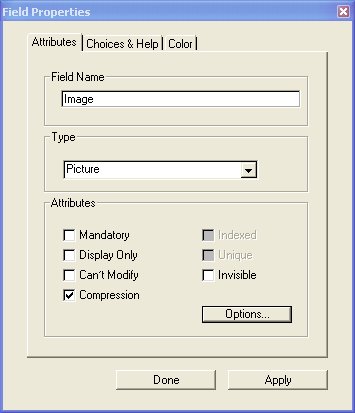
4D will prompt you to install QuickTime software if it cannot detect it. Once the installation is finished, the Compression Settings window will appear. At this point, you should now be able to create a JPEG/JPG file from 4D.
