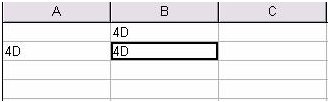Tech Tip: How to go to the last cell of a 4D View area
PRODUCT: 4D View | VERSION: 6.8.1 | PLATFORM: Mac & Win
Published On: January 24, 2003
4D View 6.8.1
Going to the last active cell is pretty simple and can be achieved through a single line of code.
PV EXECUTE COMMAND (Area;pv cmd edit go to last cell )
The last cell now becomes the active cell.
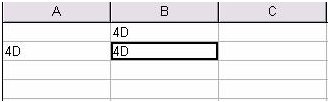
Going to the last active cell is pretty simple and can be achieved through a single line of code.
PV EXECUTE COMMAND (Area;pv cmd edit go to last cell )
The last cell now becomes the active cell.