Tech Tip: Installing from a CD that does not have an autorun
PRODUCT: 4D | VERSION: 6.8 | PLATFORM: Mac & Win
Published On: February 7, 2003
Installation Instructions
Some 4D CD-ROMs do not have an Autorun. Instead, the CD-ROM is now set to allow you to copy only what you desire. This should allow you to have maximum control over what is copied to your hard disk and to where it is copied.
For Windows - Where D: is the letter of your CD-ROM drive.
For Macintosh - The CD-ROM should be mounted on your desktop.
4D Server
With 4D Server, the installation process breaks down into two steps:
1- Locate the folder named, "4D Server 6.8" on the CD-ROM and drag it onto the machine you want to run 4D Server. If you do not know to where to drag the folder, you can drag it onto the desktop. The folder (4D Server 6.8) is located on the CD at "D:\4D, Inc. Software\4D Server Products". (Windows) or "4th Dimension 6.8:4D,Inc. Software: Mac OS:4D Server Products".
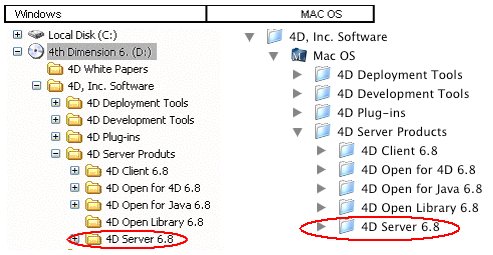
2- Once the 4D Server 6.8 folder is copied onto the machine's hard disk, double-click the folder to open it. Once inside, you need to start the 4D Server application by double-clicking "4DServer." When you are prompted by 4D Server, either enter a valid serial number or click Demo in the first dialog that is presented to you. If you clicked Demo, proceed to create/open a database. Once 4D Server is up and running, you can add a serial number by pressing CTRL + Shift + F8 to display the serialization dialog. This is where you can enter additional serial numbers to your 4D Server.
4D Client
With 4D Client, the installation process takes only one step:
Locate the folder named, "4D Client 6.8" on the CD-ROM and drag it onto the machine on which you want to run 4D Client.
The folder (4D Client 6.8) is located on the CD at "D:\4D, Inc. Software\4D Server Products". (Windows) or "4th Dimension 6.8:4D,Inc. Software: Mac OS:4D Server Products". 4D Client can then be run on that machine. Double-click 4DClient to begin.
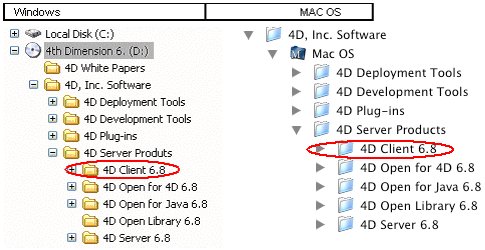
4th Dimension
Locate the folder named, "4D 6.8" on the CD-ROM and drag it onto the machine on which you want to run 4th Dimension. The folder (4D 6.8) is located on the CD at "D:\4D, Inc. Software\4D Development Tools" (Windows) or "4th Dimension 6.8:4D, Inc. Software:Mac OS:4D Development Tools:4th Dimension 6.8". 4th Dimension can then be run on that machine. Double-click 4D or 4th Dimension to begin. The serial number procedure is the same as with 4D Server.
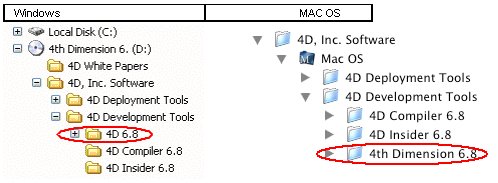
*NOTE*
After copying the desired files/folders to your hard disk, the files/folders may become READ ONLY. This should not prevent 4D from operating and is not a 4D issue. No other files are required to run 4th Dimension/4D Server/4D Client. Feel free to browse the CD-ROM for further resources.
Some 4D CD-ROMs do not have an Autorun. Instead, the CD-ROM is now set to allow you to copy only what you desire. This should allow you to have maximum control over what is copied to your hard disk and to where it is copied.
For Windows - Where D: is the letter of your CD-ROM drive.
For Macintosh - The CD-ROM should be mounted on your desktop.
4D Server
With 4D Server, the installation process breaks down into two steps:
1- Locate the folder named, "4D Server 6.8" on the CD-ROM and drag it onto the machine you want to run 4D Server. If you do not know to where to drag the folder, you can drag it onto the desktop. The folder (4D Server 6.8) is located on the CD at "D:\4D, Inc. Software\4D Server Products". (Windows) or "4th Dimension 6.8:4D,Inc. Software: Mac OS:4D Server Products".
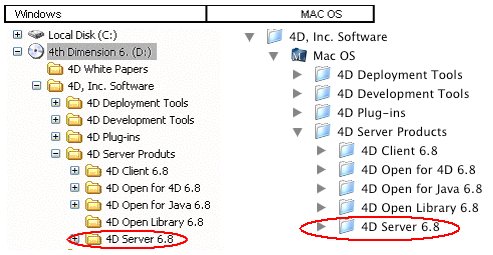
2- Once the 4D Server 6.8 folder is copied onto the machine's hard disk, double-click the folder to open it. Once inside, you need to start the 4D Server application by double-clicking "4DServer." When you are prompted by 4D Server, either enter a valid serial number or click Demo in the first dialog that is presented to you. If you clicked Demo, proceed to create/open a database. Once 4D Server is up and running, you can add a serial number by pressing CTRL + Shift + F8 to display the serialization dialog. This is where you can enter additional serial numbers to your 4D Server.
4D Client
With 4D Client, the installation process takes only one step:
Locate the folder named, "4D Client 6.8" on the CD-ROM and drag it onto the machine on which you want to run 4D Client.
The folder (4D Client 6.8) is located on the CD at "D:\4D, Inc. Software\4D Server Products". (Windows) or "4th Dimension 6.8:4D,Inc. Software: Mac OS:4D Server Products". 4D Client can then be run on that machine. Double-click 4DClient to begin.
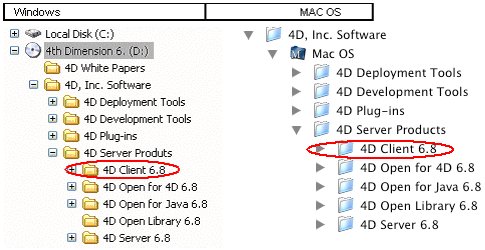
4th Dimension
Locate the folder named, "4D 6.8" on the CD-ROM and drag it onto the machine on which you want to run 4th Dimension. The folder (4D 6.8) is located on the CD at "D:\4D, Inc. Software\4D Development Tools" (Windows) or "4th Dimension 6.8:4D, Inc. Software:Mac OS:4D Development Tools:4th Dimension 6.8". 4th Dimension can then be run on that machine. Double-click 4D or 4th Dimension to begin. The serial number procedure is the same as with 4D Server.
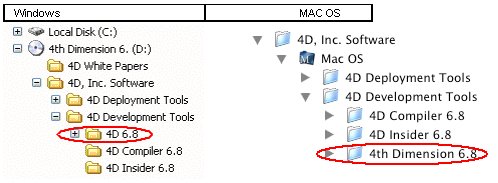
*NOTE*
After copying the desired files/folders to your hard disk, the files/folders may become READ ONLY. This should not prevent 4D from operating and is not a 4D issue. No other files are required to run 4th Dimension/4D Server/4D Client. Feel free to browse the CD-ROM for further resources.
