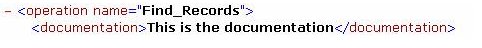Tech Tip: How to add SOAP documentation to your SOAP methods
PRODUCT: 4D | VERSION: 2003 | PLATFORM: Mac & Win
Published On: March 21, 2003
To add SOAP documentation to your SOAP methods:
When you type https://www.domain.com/4dwsdl , you should see the wsdl show up. In the wsdl, you will see the documentation tag. In this tag is the comment that you inserted in the method editor.
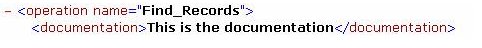
- Open the Explorer
- Click on the methods tab
- Highlight your SOAP method
- Click the double blue arrow >> to expand the window
- You will now see two radio buttons at the very bottom
- One is preview and one is comments
- Select comments
- You can now type comments in the window above. The comments is the description.
When you type https://www.domain.com/4dwsdl , you should see the wsdl show up. In the wsdl, you will see the documentation tag. In this tag is the comment that you inserted in the method editor.