Tech Tip: Renaming a Menu Bar
PRODUCT: 4D | VERSION: 2003 | PLATFORM: Mac & Win
Published On: April 4, 2003
To rename a menu bar, open the Menu Bar Editor. Double-click on the name of the menu bar in the “List of Menu Bars” and enter the new name that you want to use for the menu bar. Press Enter, Return or Tab key to accept the new name.
Example:
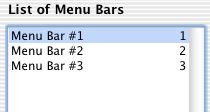
Before
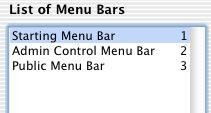
After
Example:
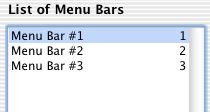
Before
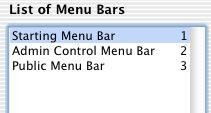
After
