Tech Tip: How has the compiler been integrated into 4D 2003
PRODUCT: 4D | VERSION: 2003 | PLATFORM: Mac & Win
Published On: April 18, 2003
Prior to 4D 2003, the compiler was a separate application. To compile you database, you had to shut down 4D and use 4D Compiler to open your structure file. See Picture below.
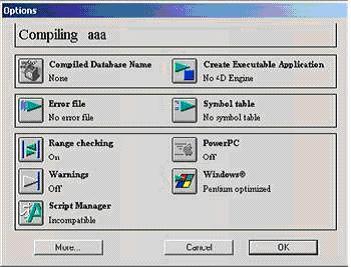
Under 4D 2003, the compiler has been integrated into 4D. Developer's are no longer required to shut down 4D in order to open their structure file with another application.
To edit the compiler preferences,
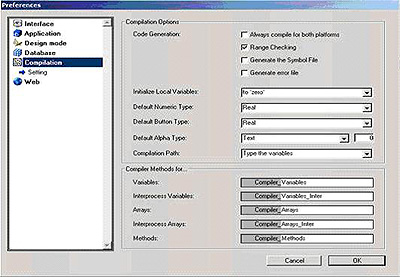
To compile your interpreted database,
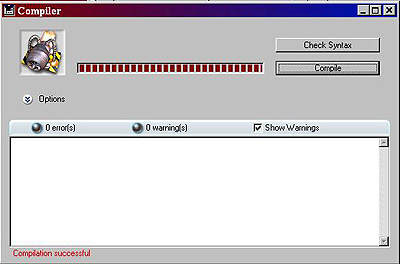
To build a double-clickable application by merging with 4D Engine,
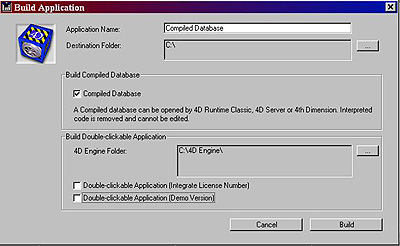
Note: Based on your the 4D Engine license you have, select the appropriate application to bulid.
To compile, invoke the compiler dialog by clicking on “Compiler” from the Tools drop-down menu.
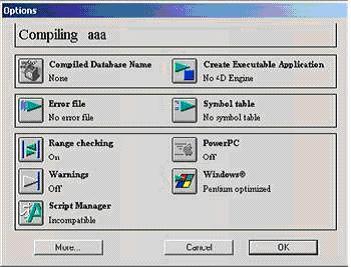
Under 4D 2003, the compiler has been integrated into 4D. Developer's are no longer required to shut down 4D in order to open their structure file with another application.
To edit the compiler preferences,
- Win:To get to the preferences dialog, in the design environment, click “preferences” from the Edit drop-down menu.
- Mac: To get to the preferences dialog, in the design environment, click “preferences” from the 4th Dimension drop-down menu.
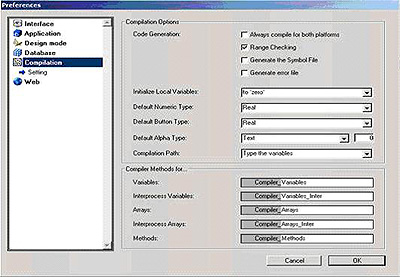
To compile your interpreted database,
- From the Design envrionment, select Compiler from the Tools menu.
- First click the Check Syntax button to check for syntax errors in your structure file.
- Click the Compile button to create a compiled version of your structure file.
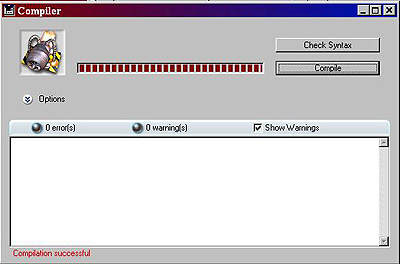
To build a double-clickable application by merging with 4D Engine,
- Win: From the design environment, select Build Application.." from the File menu.
- Mac: From the design environment, select Build Application.." from the 4th Dimension menu.
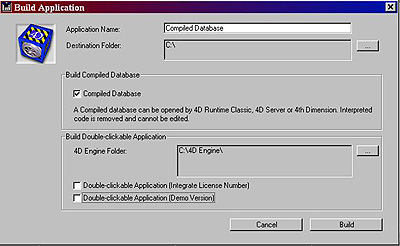
Note: Based on your the 4D Engine license you have, select the appropriate application to bulid.
To compile, invoke the compiler dialog by clicking on “Compiler” from the Tools drop-down menu.
