Tech Tip: Data Sources In Cross Tab Reports
PRODUCT: 4D | VERSION: 2003 | PLATFORM: Mac & Win
Published On: April 18, 2003
4th Dimension 2003 provides a new Quick Report engine, which makes it easy to create cross tab reports. This tech-tip reviews the concept of data binding used for creating cross tab reports.
In the terminology of the 4D 2003 Quick Report engine, cross tab reports are considered to consist of three columns. The screen shot below of the Quick Report Editor illustrates the binding of data sources to these columns: [Customers]State has been assigned to column 1, a formula has been assigned to column 2, and [Invoices]InvoiceTotal has been assigned to column 3.
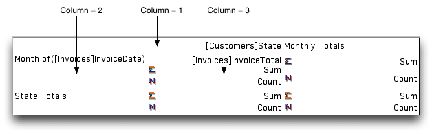
This results in the report you see below in which:

This concept of data sources and columns remains the same whether you are creating reports using the Quick Report Editor or the QR theme commands of the 4th Dimension language.
For more information on this topic please refer to the Quick Report Editor Reference documentation.
In the terminology of the 4D 2003 Quick Report engine, cross tab reports are considered to consist of three columns. The screen shot below of the Quick Report Editor illustrates the binding of data sources to these columns: [Customers]State has been assigned to column 1, a formula has been assigned to column 2, and [Invoices]InvoiceTotal has been assigned to column 3.
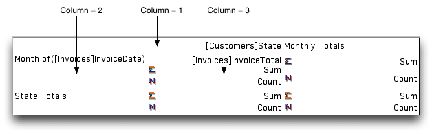
This results in the report you see below in which:
- The values from Data source 1 are used to populate the column titles of the report, and to break out records into subtotal groups based upon those values.
- The values from Data source 2 are used to populate the row titles of the report, and to break out records into subtotal groups based upon those values.
- The values from Data source 3 are used in the calculations that populate the cells that make up the body of the report.

This concept of data sources and columns remains the same whether you are creating reports using the Quick Report Editor or the QR theme commands of the 4th Dimension language.
For more information on this topic please refer to the Quick Report Editor Reference documentation.
