Tech Tip: Where is the “Recent connected Database list” stored at?
Platform: Mac OS,
PRODUCT: 4D | VERSION: | PLATFORM: Mac & Win
Published On: April 25, 2003
After connecting to 4D Server, you’ll notice the name of the 4D Server database listed in the “recent” tab the next time you connect.
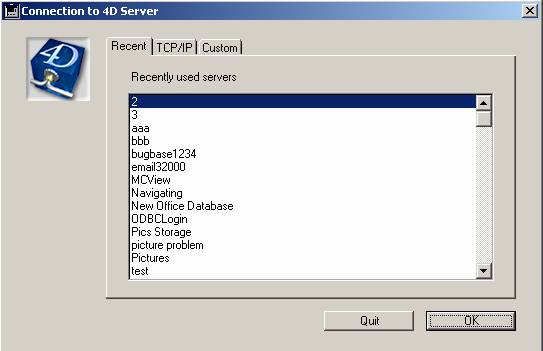
The Recent page memorizes the list of all 4D servers recently used. As evident above, the list is sorted by alphabetical order.
Every server memorized is stored in a file placed in the [Favorites] folder of the [4D] folder. The file is named DatabaseName under MacOS and DatabaseName.pth under Windows.
Under Windows:
The 4D folder could reside in different locations depending on your OS and its version number.
For example,
C:\Windows\4D
C:\Document and settings\Your_Username\Windows\4D
The determination of this location is not arbitrary, 4D uses a system function called SHGetFolderPath to define where to save this folder. It's the current system that defines where applications can save their preferences.
Under Mac:
The 4D folder resides in Library:Application Support:
Note: To remove a server from the list, select it and hold down the Del or Backspace key.
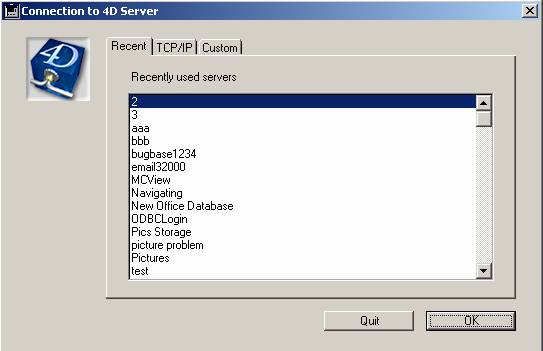
The Recent page memorizes the list of all 4D servers recently used. As evident above, the list is sorted by alphabetical order.
Every server memorized is stored in a file placed in the [Favorites] folder of the [4D] folder. The file is named DatabaseName under MacOS and DatabaseName.pth under Windows.
Under Windows:
The 4D folder could reside in different locations depending on your OS and its version number.
For example,
C:\Windows\4D
C:\Document and settings\Your_Username\Windows\4D
The determination of this location is not arbitrary, 4D uses a system function called SHGetFolderPath to define where to save this folder. It's the current system that defines where applications can save their preferences.
Under Mac:
The 4D folder resides in Library:Application Support:
Note: To remove a server from the list, select it and hold down the Del or Backspace key.
