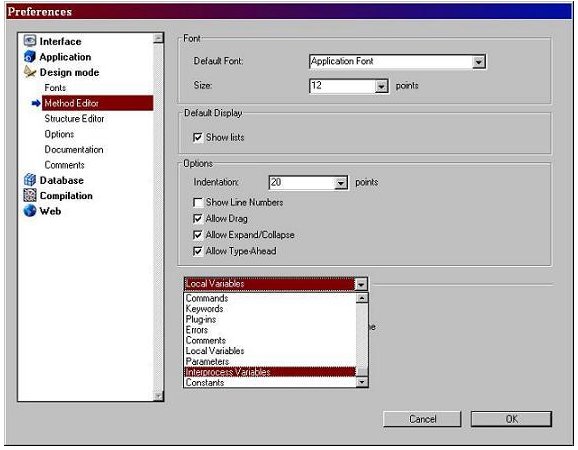Tech Tip: Setting the color of variables, fields, tables, etc in the Method Editor
PRODUCT: 4D | VERSION: 2003 | PLATFORM: Mac & Win
Published On: May 2, 2003
To set the color of the variables, fields, tables, commands, comments, constants, etc. in the Method editor:
1) Display the Preferences dialog
On Windows: from the Design environment, select Preferences from the Edit menu. Select the Design mode/Method Editor panel.
On Mac OS: from the Design environment, select Preferences from the 4th Dimension menu. Select the Design mode/Method Editor panel.
2) At the bottom of the panel, select from the drop down menu, and assign a style and color to your selection.
3) Click OK to save your settings.
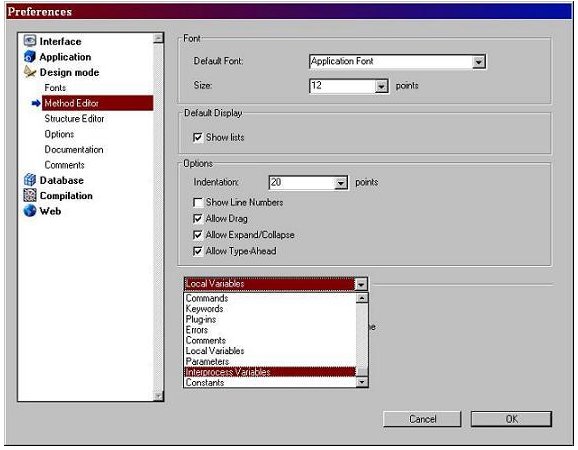
1) Display the Preferences dialog
On Windows: from the Design environment, select Preferences from the Edit menu. Select the Design mode/Method Editor panel.
On Mac OS: from the Design environment, select Preferences from the 4th Dimension menu. Select the Design mode/Method Editor panel.
2) At the bottom of the panel, select from the drop down menu, and assign a style and color to your selection.
3) Click OK to save your settings.