Tech Tip: Inserting a picture in a report generated by the Quick Report Editor
PRODUCT: 4D | VERSION: 2003 | PLATFORM: Mac & Win
Published On: May 16, 2003
If you want to insert a picture (i.e company logo, etc) in a report created with the Quick Report Editor, it is possible to do so:
- Within the Quick Report Editor, select "Header and Footer" from the "File" menu.
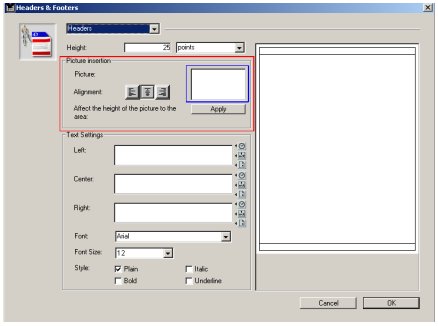
You can then copy and paste your picture into the box encircled by a blue rectangle.
- Procedurally, this can be done using the command:
QR SET HEADER AND FOOTER (area; selector; leftTitle; centerTitle; rightTitle; height{; picture{;pictJustification}})
The parameter "picture" takes the picture and the parameter picJustification is as follows:
-- If pictAlignment equals 0, the picture is aligned to the left.
-- If pictAlignment equals 1, the picture is centered.
-- If pictAlignment equals 2, the picture is aligned to the right.
For further details please see https://www.4d.com/docs/CMU/CMU00774.HTM
- Within the Quick Report Editor, select "Header and Footer" from the "File" menu.
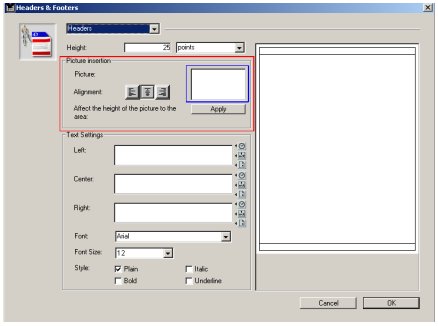
You can then copy and paste your picture into the box encircled by a blue rectangle.
- Procedurally, this can be done using the command:
QR SET HEADER AND FOOTER (area; selector; leftTitle; centerTitle; rightTitle; height{; picture{;pictJustification}})
The parameter "picture" takes the picture and the parameter picJustification is as follows:
-- If pictAlignment equals 0, the picture is aligned to the left.
-- If pictAlignment equals 1, the picture is centered.
-- If pictAlignment equals 2, the picture is aligned to the right.
For further details please see https://www.4d.com/docs/CMU/CMU00774.HTM
