Tech Tip: The Method Editor Preferences
PRODUCT: 4D | VERSION: 2003 | PLATFORM: Mac & Win
Published On: June 27, 2003
The Method Editor Preferences
The Method Editor is quite flexible and allows certain attributes to be modified and saved. Below is a screen shot of the method editor preferences panel
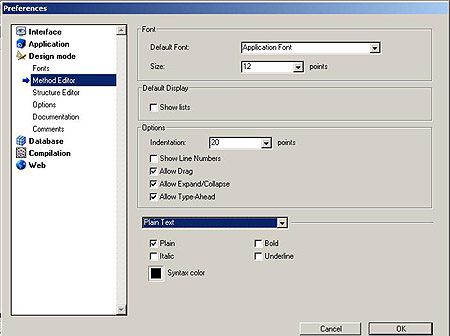
The preferences panel can be found at the following location:
On Mac OS X, select Preferences from the "4th Dimension" drop down menu. On Mac OS 9.2.x or on Windows, select Preferences from the Edit menu.
As decribed in the screen shot above, the Method editor allows the following preferences to be defined and saved:
- Default font type and size
- Indentation settings
- Show or Hide line numbers
- Enable/disable Drag & Drop
- Enable/disable Expand/Collapse
- Enable/disable Type-Ahead
Changing colors and style for the following code elements:
-fields
-tables
-variables (Local, process, interprocess)
-comments
-methods
-commands
-keywords
-plugins
-errors
-Parameters
-Constants
The Method Editor is quite flexible and allows certain attributes to be modified and saved. Below is a screen shot of the method editor preferences panel
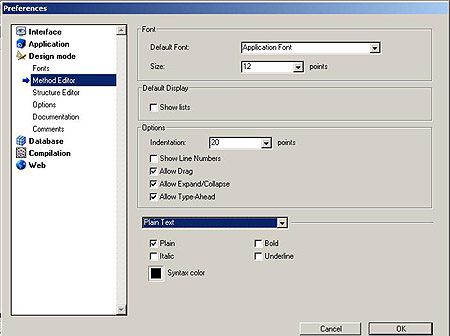
The preferences panel can be found at the following location:
On Mac OS X, select Preferences from the "4th Dimension" drop down menu. On Mac OS 9.2.x or on Windows, select Preferences from the Edit menu.
As decribed in the screen shot above, the Method editor allows the following preferences to be defined and saved:
- Default font type and size
- Indentation settings
- Show or Hide line numbers
- Enable/disable Drag & Drop
- Enable/disable Expand/Collapse
- Enable/disable Type-Ahead
Changing colors and style for the following code elements:
-fields
-tables
-variables (Local, process, interprocess)
-comments
-methods
-commands
-keywords
-plugins
-errors
-Parameters
-Constants
