Tech Tip: Setting the display option of the theme list in the method editor
PRODUCT: 4D | VERSION: 2003 | PLATFORM: Mac & Win
Published On: July 1, 2003
To set the display option of the theme list in the method editor, open the 4D Preferences window and choose Method Editor setting (in the Design environment) .
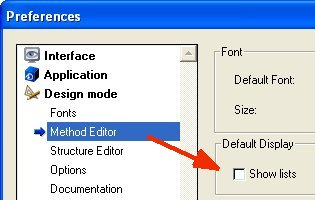
If you want the theme list to be displayed each time a method is opened, check the "Show List" checkbox and click OK. The method editor will open with the theme list showing.
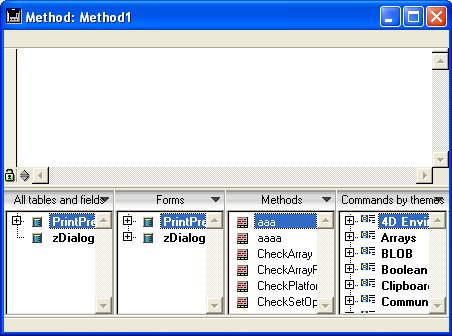
Figure1: Show List
Otherwise, uncheck the "Show List" checkbox and click OK. The method editor will open without the theme list showing.
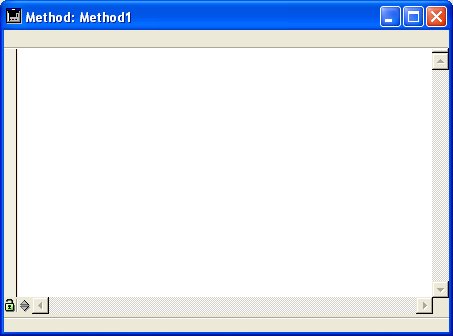
Figure2: Hide List
Note: Once a change has been saved to this option, 4D will apply the change to all method editors that are already opened.
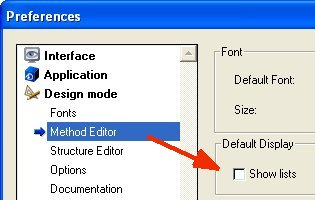
If you want the theme list to be displayed each time a method is opened, check the "Show List" checkbox and click OK. The method editor will open with the theme list showing.
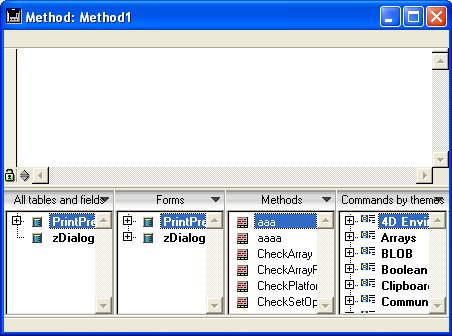
Figure1: Show List
Otherwise, uncheck the "Show List" checkbox and click OK. The method editor will open without the theme list showing.
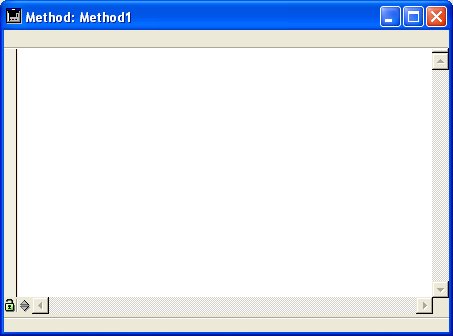
Figure2: Hide List
Note: Once a change has been saved to this option, 4D will apply the change to all method editors that are already opened.
