Tech Tip: Entering the IP address and the port number in the connection dialog
PRODUCT: 4D Client | VERSION: | PLATFORM: Mac & Win
Published On: July 10, 2003
Compatibility: Version 6.8.x and 2003.x
When you want to connect to a 4D Server application that is using a custom TCP port number you need to tell 4D Client which port to use. You can do that in the custom tab of the Login dialog:
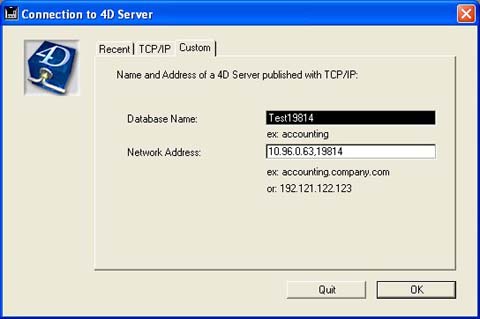
To specify the TCP port, simply enter the IP address of the machine, followed by a comma and the IP port number.
When you want to connect to a 4D Server application that is using a custom TCP port number you need to tell 4D Client which port to use. You can do that in the custom tab of the Login dialog:
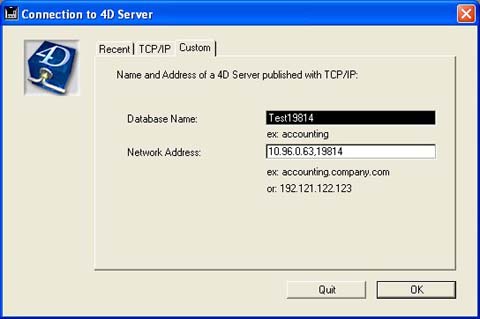
To specify the TCP port, simply enter the IP address of the machine, followed by a comma and the IP port number.

db01.domain.com:19815