Tech Tip: Procedurally display a non bitmap picture on a form in the transparent mode
PRODUCT: 4D Pack | VERSION: 6.8 | PLATFORM: Mac & Win
Published On: August 12, 2003
Version 6.8.x and 2003.x
To procedurally display a non bitmap picture on a form in the transparent mode, you must first set the picture format of the picture variable to "On Background".
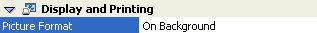
Next, you must execute the command AP SET PICT MODE (PictureVar;1) every time you assign a picture into the picture variable. The execution of this command with the 2nd parameter of 1 will set 4D to display the picture in transparent mode
For example:

Comparison:

Default display mode

Transparent mode
To procedurally display a non bitmap picture on a form in the transparent mode, you must first set the picture format of the picture variable to "On Background".
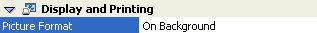
Next, you must execute the command AP SET PICT MODE (PictureVar;1) every time you assign a picture into the picture variable. The execution of this command with the 2nd parameter of 1 will set 4D to display the picture in transparent mode
For example:

Comparison:

Default display mode

Transparent mode
