Tech Tip: Connecting to a server that is not on the same subnet
PRODUCT: 4D | VERSION: | PLATFORM: Mac & Win
Published On: August 21, 2003
Compatibility: Version 6.8.x and 2003.x
With TCP/IP being the only network component that is available to versions 6.8.x and 2003.x, you will surely have noticed that the broadcast of the server database is not accessible to the client if the client is not located on the same subnet as the server machine.
To connect to a server that is not on the same subnet, you need to know its fixed IP address. Once you know the server's IP address, follow the steps below:
1- Launch 4D Client.
2- In the connection dialog, click on the custom tab control:
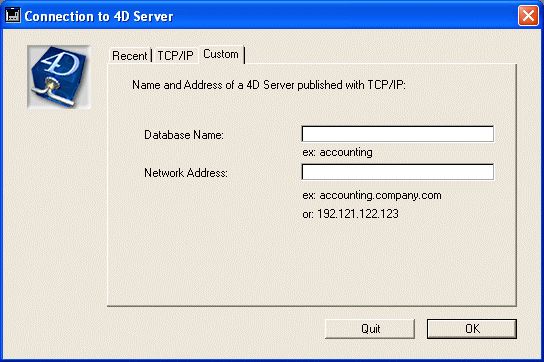
3- Enter the database name and the IP address of the server in their respective entry areas.
4- Click OK to proceed with the connection.
With TCP/IP being the only network component that is available to versions 6.8.x and 2003.x, you will surely have noticed that the broadcast of the server database is not accessible to the client if the client is not located on the same subnet as the server machine.
To connect to a server that is not on the same subnet, you need to know its fixed IP address. Once you know the server's IP address, follow the steps below:
1- Launch 4D Client.
2- In the connection dialog, click on the custom tab control:
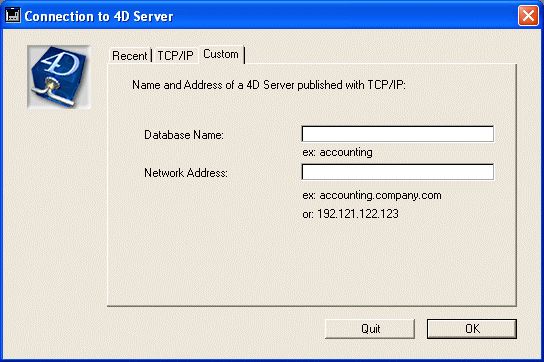
3- Enter the database name and the IP address of the server in their respective entry areas.
4- Click OK to proceed with the connection.
