Tech Tip: Selecting a Table in the Design Environment
PRODUCT: 4D | VERSION: | PLATFORM: Mac & Win
Published On: October 10, 2003
Compatibility: version 6.7.x, 6.8.x and 2003
When you are in the Design environment and you want to quickly select or locate a table, you can always use the contextual menu of the structure window:
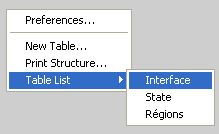
To select a table, simply right-click (Control + Click on Mac OS) on the background of the structure window and select the table from the Table List submenu.
When you are in the Design environment and you want to quickly select or locate a table, you can always use the contextual menu of the structure window:
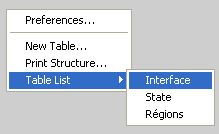
To select a table, simply right-click (Control + Click on Mac OS) on the background of the structure window and select the table from the Table List submenu.
