Tech Tip: Creating a list of typed variables
PRODUCT: 4D | VERSION: 2003 | PLATFORM: Mac & Win
Published On: December 4, 2003
In 4D 2003, you can automatically have 4D generate a list of typed variables for use during compilation. From within the Compiler dialog, expand the Options window and click on the "Generate" button next to the option for Typing Methods.
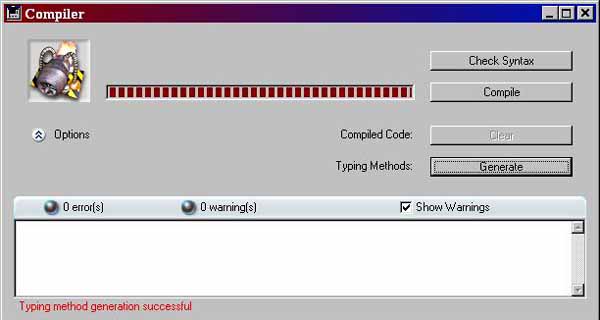
Once the Typing Method has completed successfully, you will see a new project method called Compiler_Variables with a list of your untyped methods, typed.
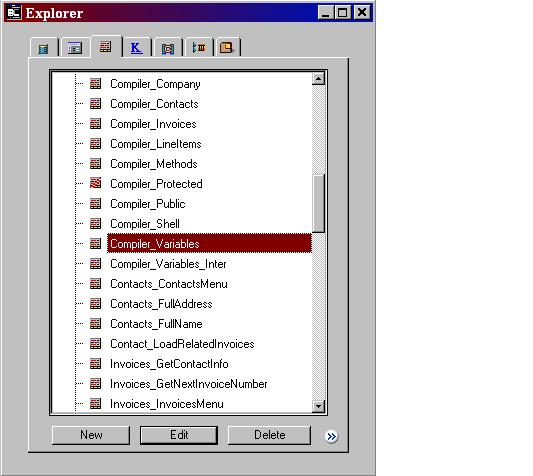
Note: This only types Process and Interprocess variables. 4D will not type local variables for various reasons. Howver, 4D will be able to provide you with a list of local variables that need to be typed. To turn this feature on, simply check the checkbox that says "Generate the Symbol File."
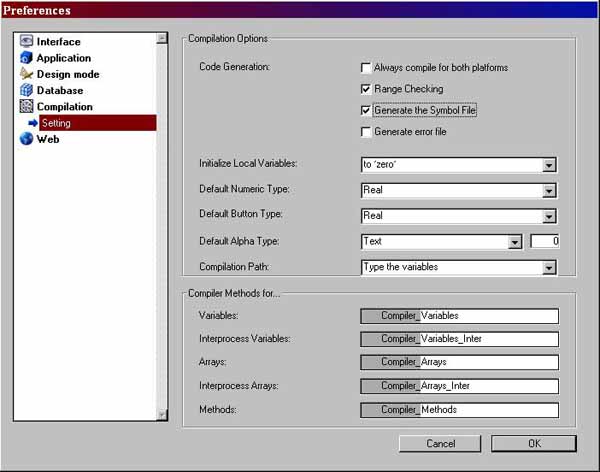
The Symbol File will be placed next to the database structure. To view the file, you can open it with a text editor.
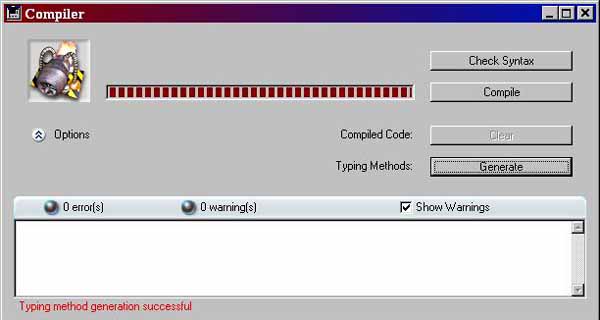
Once the Typing Method has completed successfully, you will see a new project method called Compiler_Variables with a list of your untyped methods, typed.
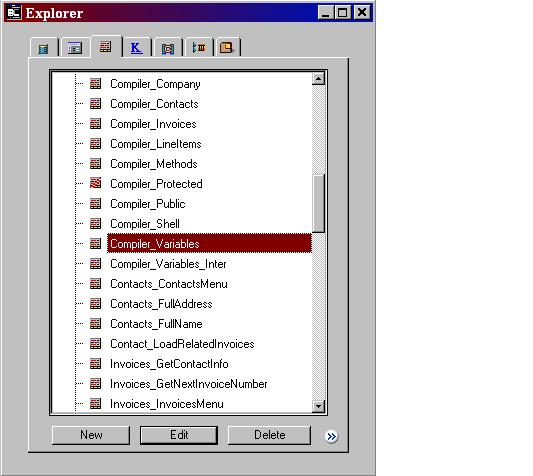
Note: This only types Process and Interprocess variables. 4D will not type local variables for various reasons. Howver, 4D will be able to provide you with a list of local variables that need to be typed. To turn this feature on, simply check the checkbox that says "Generate the Symbol File."
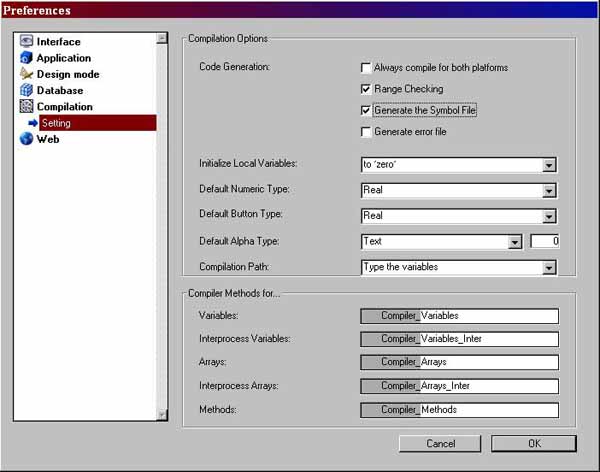
The Symbol File will be placed next to the database structure. To view the file, you can open it with a text editor.
