Tech Tip: Catalog Items vs Non Catalog items
PRODUCT: 4D Business Kit | VERSION: 2.x | PLATFORM: Mac & Win
Published On: December 11, 2003
With 4DBK 2.1 and above, each item can be specified as a catalog item or a behavior rule item (non catalog item). This can be specified in the Items - Price dialog window.
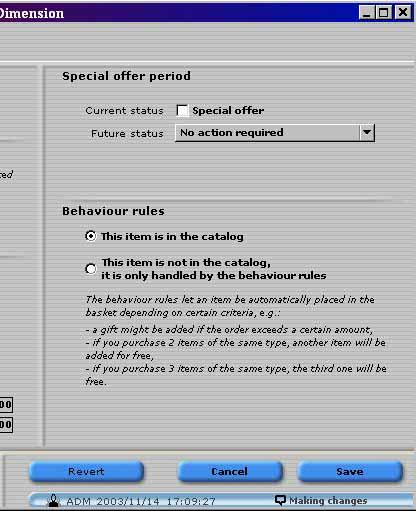
The difference between these two is that one is only added into the shopping cart via the behavior rules (non catalog items) while the other is available as a regular item and accessible by the behavior rules (catalog items).
To search for items using the 4DBK commands, you can use:
1) 4DBKQuerySet - queries all the catalog items in the database
2) 4DBKQueryWithBRISet - queries all the items in the database, catalog items as well as non catalog items.
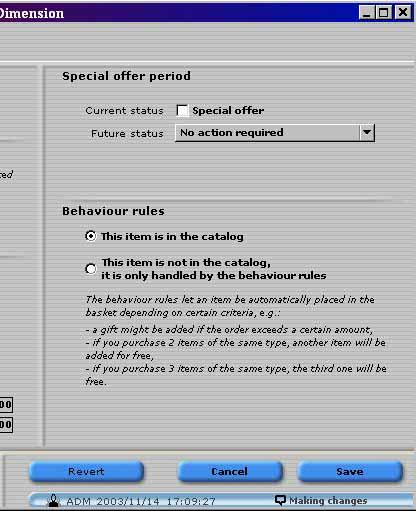
The difference between these two is that one is only added into the shopping cart via the behavior rules (non catalog items) while the other is available as a regular item and accessible by the behavior rules (catalog items).
To search for items using the 4DBK commands, you can use:
1) 4DBKQuerySet - queries all the catalog items in the database
2) 4DBKQueryWithBRISet - queries all the items in the database, catalog items as well as non catalog items.
