Tech Tip: How to add a subform to the master form
PRODUCT: 4D | VERSION: 2003 | PLATFORM: Mac & Win
Published On: January 15, 2004
There are actually a couple of ways to add a subform to the master form. You can use the New Form Wizard, or create a new form manually.
1a) From the New Form Wizard, click on the "Advanced" tab.
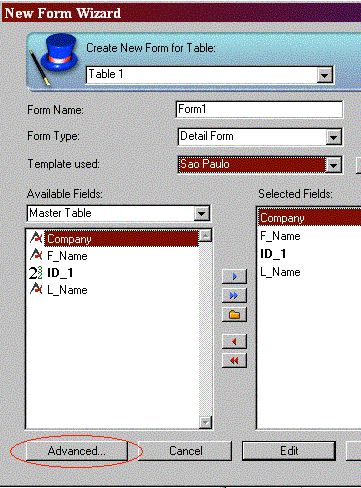
1b) Doing so will bring up a new tab controlled form. The last tab, Subform, will allow you to add a subform to the new form. Check the checkbox that says "Include a Subform."
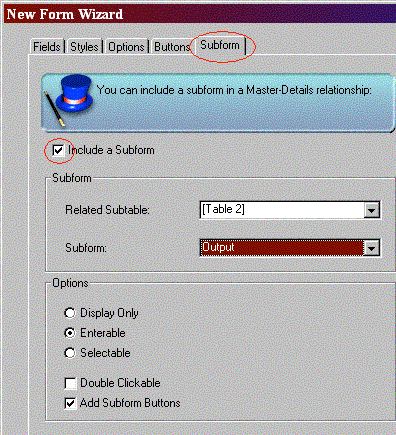
2) After you have created a new form, click on the "Edit" button. This will allow you to make any changes to the form. Bring up the Explorer window and navigate over to the Forms tab. Drag the related table's form onto the new form you have just created. The new form now contains a subform of the related table.
1a) From the New Form Wizard, click on the "Advanced" tab.
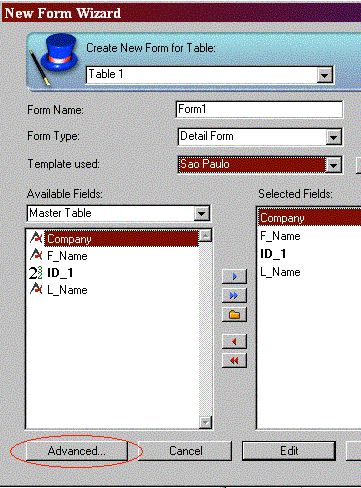
1b) Doing so will bring up a new tab controlled form. The last tab, Subform, will allow you to add a subform to the new form. Check the checkbox that says "Include a Subform."
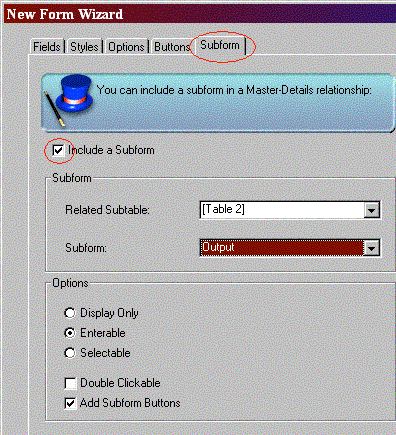
2) After you have created a new form, click on the "Edit" button. This will allow you to make any changes to the form. Bring up the Explorer window and navigate over to the Forms tab. Drag the related table's form onto the new form you have just created. The new form now contains a subform of the related table.
