Tech Tip: Where does the Recently used server list get saved?
PRODUCT: 4D | VERSION: 6.8.5 | PLATFORM: Mac & Win
Published On: January 15, 2004
Compatibility: Version: 6.8.x and 2003.x
When 4D Client connects to a 4D Server, 4D Client saves the database name and the server address in the form of a path document. This file is saved in the Favorites folder, inside the Active 4D folder.
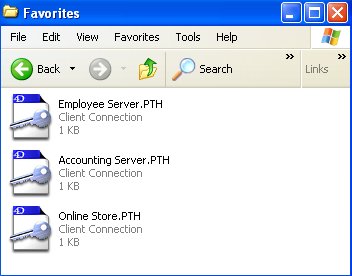
The next time 4D Client is launched, the Connection to 4D Server window will display the name of all favorite path documents in the Recent tab.
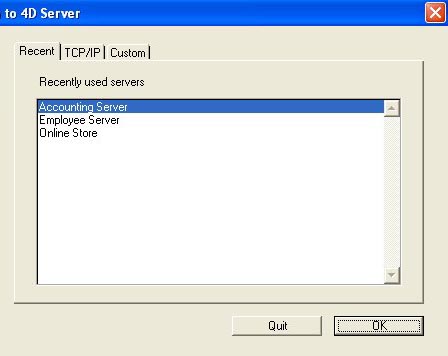
To remove an item from the Recently used server list, simply remove the associated path document from the Favorites folder. The Recently used server list will be updated the next time 4D Client is launched.
When 4D Client connects to a 4D Server, 4D Client saves the database name and the server address in the form of a path document. This file is saved in the Favorites folder, inside the Active 4D folder.
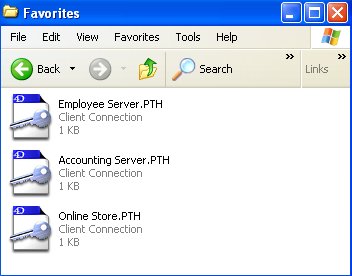
The next time 4D Client is launched, the Connection to 4D Server window will display the name of all favorite path documents in the Recent tab.
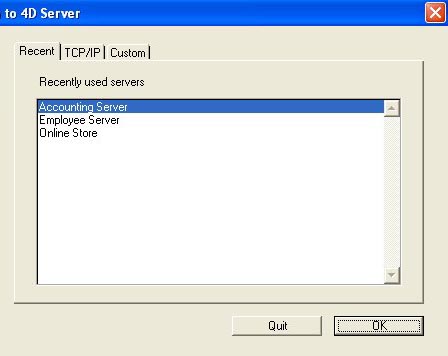
To remove an item from the Recently used server list, simply remove the associated path document from the Favorites folder. The Recently used server list will be updated the next time 4D Client is launched.
