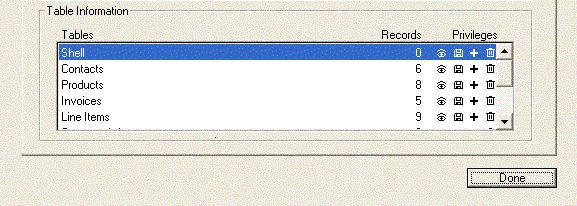Tech Tip: How to check the number of records per table of your database?
PRODUCT: 4D | VERSION: 2003.2 | PLATFORM: Mac & Win
Published On: February 26, 2004
All the tables in the database with their names, corresponding number of records, and access privileges can be displayed by going to the Database page of the About 4th Dimension dialog. To display that dialog:
- On Mac OS X, select 'About 4th Dimension' from the 4th Dimension menu.
- On windows, select 'About 4th Dimension' from the Help menu.
- On Mac OS 9, select 'About 4th Dimension' from the Apple menu.
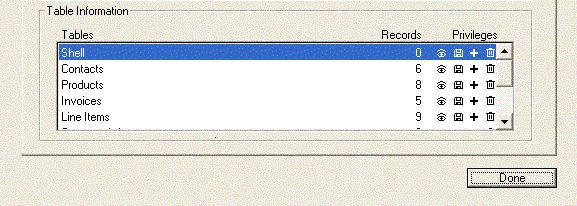
- On Mac OS X, select 'About 4th Dimension' from the 4th Dimension menu.
- On windows, select 'About 4th Dimension' from the Help menu.
- On Mac OS 9, select 'About 4th Dimension' from the Apple menu.