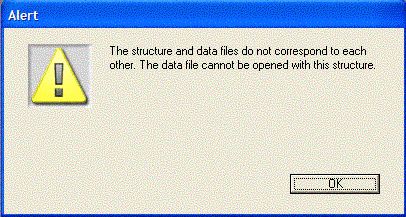Tech Tip: Assigning a data file to a specific structure file
PRODUCT: 4D Customizer Plus | VERSION: 2003.3 | PLATFORM: Mac & Win
Published On: April 8, 2004
Compatibility: Version 6.8.x and 2003.x
You can associate a data file exclusively to a structure file by using 4D Customizer Plus.
This 4D application allows you to assign a WEDD resource to a data file and structure file to restrict the use of the data file to a specific structure file. Only a structure file that has the same WEDD resource as the data file can use the data file, thereby preventing accidental opening of an incompatible or old data file.
Here are the steps:
1. Open the structure file with 4D Customizer.
2. Create a WEDD parameter by clicking the dimmed WEDD icon.
3. In the WEDD resource signature dialog, type a name for the WEDD parameter.
4. Close the dialog, close the file which will prompt you to save preferences modification, and click Save.
5. Repeat the process with the data file. Make sure the WEDD parameter/signature is the same as the structure file.
Now when a different structure file with a different WEDD parameter tries to access the data file you customized, an error comes up as shown below. Thus, only the structure file that you assigned the data file to can open the data file. To disable the WEDD parameter, open the data file or structure file with 4D Customizer and then double-click the WEDD icon while pressing the alt key (option key in Mac).
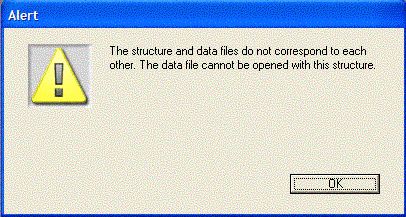
You can associate a data file exclusively to a structure file by using 4D Customizer Plus.
This 4D application allows you to assign a WEDD resource to a data file and structure file to restrict the use of the data file to a specific structure file. Only a structure file that has the same WEDD resource as the data file can use the data file, thereby preventing accidental opening of an incompatible or old data file.
Here are the steps:
1. Open the structure file with 4D Customizer.
2. Create a WEDD parameter by clicking the dimmed WEDD icon.
3. In the WEDD resource signature dialog, type a name for the WEDD parameter.
4. Close the dialog, close the file which will prompt you to save preferences modification, and click Save.
5. Repeat the process with the data file. Make sure the WEDD parameter/signature is the same as the structure file.
Now when a different structure file with a different WEDD parameter tries to access the data file you customized, an error comes up as shown below. Thus, only the structure file that you assigned the data file to can open the data file. To disable the WEDD parameter, open the data file or structure file with 4D Customizer and then double-click the WEDD icon while pressing the alt key (option key in Mac).