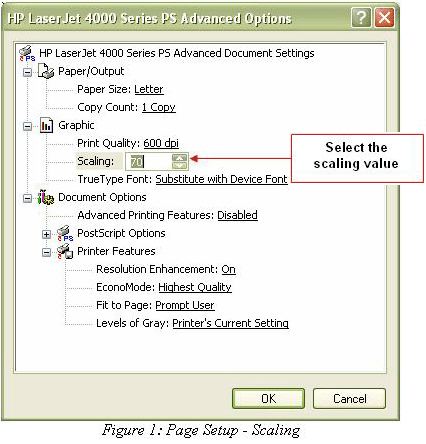Tech Tip: Procedurally printing scaled forms
PRODUCT: 4D | VERSION: 2003.3 | PLATFORM: Mac & Win
Published On: April 29, 2004
Compatible with 2003.3
If you would like to procedurally print a scaled version of a form, here is a way to do this:
- Go into the Form editor of the form you'd like to print (we'll use the Output form)
- Go to the File menu and select Page Setup
- Navigate to the Advanced options (This will depend on your printer)
- Set your Scaling value (Figure 1)
- Save your settings for this form
Using the following code, we can then procedurally print a scaled version of our Output form:
ALL RECORDS([Table 1])
PAGE SETUP([Table 1];"Output")
PRINT SELECTION([Table 1])
It is important to remember that if you create a new form that you would like to print scaled down, you will have to do the steps mentioned above on that form. The scaling setting only applies to a certain form, not all forms in your database.
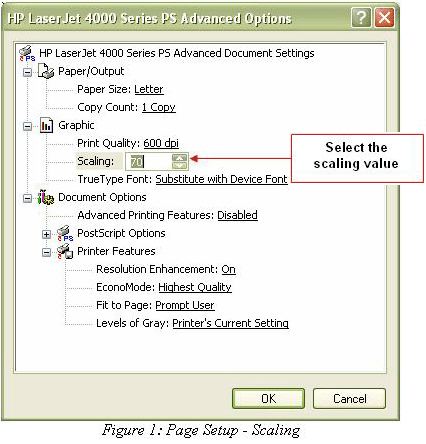
If you would like to procedurally print a scaled version of a form, here is a way to do this:
- Go into the Form editor of the form you'd like to print (we'll use the Output form)
- Go to the File menu and select Page Setup
- Navigate to the Advanced options (This will depend on your printer)
- Set your Scaling value (Figure 1)
- Save your settings for this form
Using the following code, we can then procedurally print a scaled version of our Output form:
ALL RECORDS([Table 1])
PAGE SETUP([Table 1];"Output")
PRINT SELECTION([Table 1])
It is important to remember that if you create a new form that you would like to print scaled down, you will have to do the steps mentioned above on that form. The scaling setting only applies to a certain form, not all forms in your database.