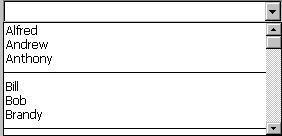Tech Tip: Displaying Separator Lines in Combo Boxes/Pop-up or dropdown Lists
PRODUCT: 4D | VERSION: 2003 | PLATFORM: Mac & Win
Published On: July 1, 2004
Sometimes it's necessary to display separator lines in your combo box/pop-up or dropdown list. A simple way of doing this is to define a list in 4D's List editor. When you want to separate entries in the list, create a new item and define it with a single dash "-". This is the same as defining a separator line in the menu bar. When the combo box/pop-up or dropdown list object reads in the list, the "-" values will be displayed as a line. This line however, is not selectable.
Here is what a list will look like with separator lines included in the list:
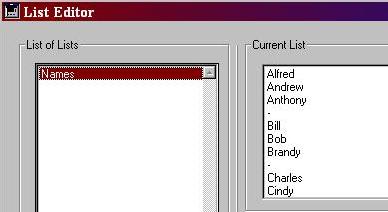
Here is what the combo box/pop-up or dropdown list looks like when displaying that list:
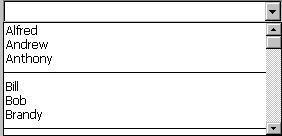
Here is what a list will look like with separator lines included in the list:
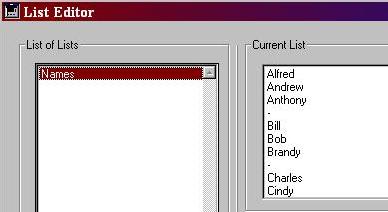
Here is what the combo box/pop-up or dropdown list looks like when displaying that list: