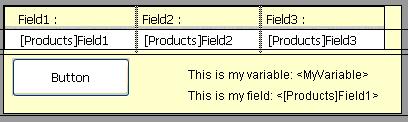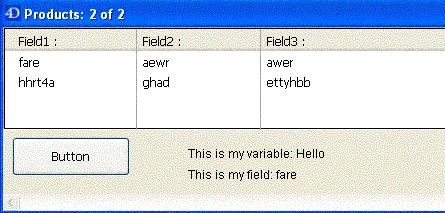Tech Tip: Displaying variables and field values in Text objects
PRODUCT: 4D | VERSION: 2003 | PLATFORM: Mac & Win
Published On: July 22, 2004
This simple yet powerful technique allows you to display variable or field names within static text objects. To do this, all that you need to do is surround the name of a variable or field with "<" and ">" characters.
If, for example, you want to display a field from a table called products, in the text object type the following:
This is my field: <[Products]Field1>
Or if you wanted to display a variable's value:
This is my variable: <MyVariable>
If MyVariable contained the value "Hello" when the form was displayed, it would display
This is my variable: Hello
As we show here, this technique is particularly useful when you have a changing variable that needs to be displayed with static text.
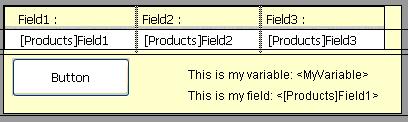
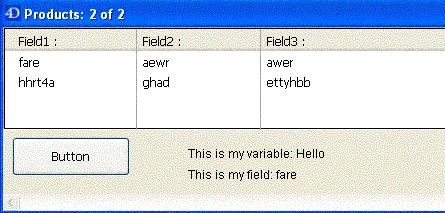
If, for example, you want to display a field from a table called products, in the text object type the following:
This is my field: <[Products]Field1>
Or if you wanted to display a variable's value:
This is my variable: <MyVariable>
If MyVariable contained the value "Hello" when the form was displayed, it would display
This is my variable: Hello
As we show here, this technique is particularly useful when you have a changing variable that needs to be displayed with static text.