Tech Tip: How to Group Radio Buttons in 2004
PRODUCT: 4D | VERSION: 2004 | PLATFORM: Mac & Win
Published On: September 2, 2004
Compatible with 4D 2004
4D 2004 eliminates the need to group radio buttons by their name. In previous versions, radio buttons were grouped by having the first letter of the variable name associated to each button identical. For example, using r_button1, r_button2, r_button3 would suffice. However, in 4D 2004, you can now group radio buttons by selecting the desired buttons and selecting Group in the Object menu or using the Group button in the integrated Toolbar (Figure 1). As a result, the developer will have greater use and fewer limitations.
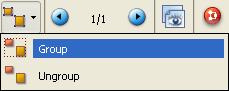
Figure 1
If you are upgrading an older database, a preference will be set to use the old radio button behavior. You can activate/deactivate this option in the Preference dialog (Figure 2). Finally, in the event two separate groups of radio buttons are grouped, they will simply merge as one.
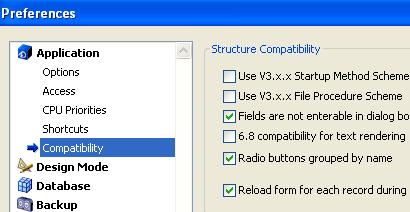
Figure2
4D 2004 eliminates the need to group radio buttons by their name. In previous versions, radio buttons were grouped by having the first letter of the variable name associated to each button identical. For example, using r_button1, r_button2, r_button3 would suffice. However, in 4D 2004, you can now group radio buttons by selecting the desired buttons and selecting Group in the Object menu or using the Group button in the integrated Toolbar (Figure 1). As a result, the developer will have greater use and fewer limitations.
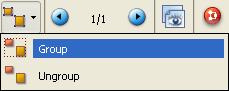
Figure 1
If you are upgrading an older database, a preference will be set to use the old radio button behavior. You can activate/deactivate this option in the Preference dialog (Figure 2). Finally, in the event two separate groups of radio buttons are grouped, they will simply merge as one.
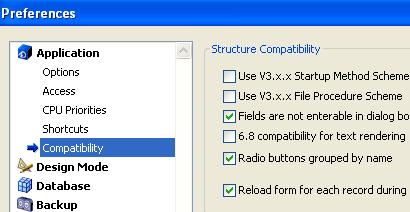
Figure2
