Tech Tip: Using a Separator in Your Macro Files
PRODUCT: 4D | VERSION: 2004 | PLATFORM: Mac & Win
Published On: September 16, 2004
With the new folder layout of the macro files and the ability to separate macros between files in 2004 comes the need to also be able to visibly divide your macros. With a separator, it is possible to split up macros by themes between files and to have that reflect from the Insert Macro menu.
To do this, you need to simply create a macro in your macro files whose name is the single dash character "-" and whose text body is a single space:
<macro name="-">
<text> </text>
</macro>
Placing this anywhere in your macro file creates a non-selectable line separator that looks like this:
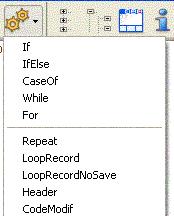
As you create more macros and your macro files grow, you will find that using separators is extremely useful in organizing your macros.
To do this, you need to simply create a macro in your macro files whose name is the single dash character "-" and whose text body is a single space:
<macro name="-">
<text> </text>
</macro>
Placing this anywhere in your macro file creates a non-selectable line separator that looks like this:
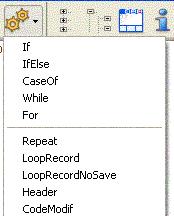
As you create more macros and your macro files grow, you will find that using separators is extremely useful in organizing your macros.
