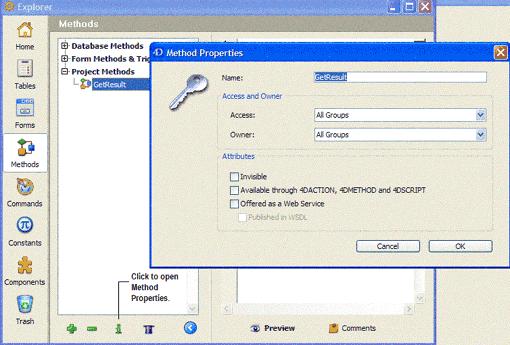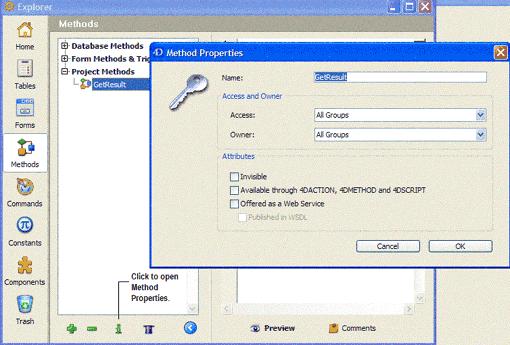Tech Tip: Displaying method properties in Explorer.
PRODUCT: 4D | VERSION: 2004 | PLATFORM: Mac & Win
Published On: October 7, 2004
In 4D 2004, there is a new icon in the Explorer window that allows you to easily open up the Properties window of the method selected. The 'i' button shown below becomes clickable only if you select a project method in the Project Methods list. The Method Properties window is displayed when this button is selected as illustrated below.