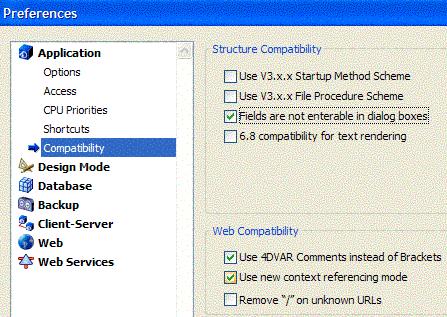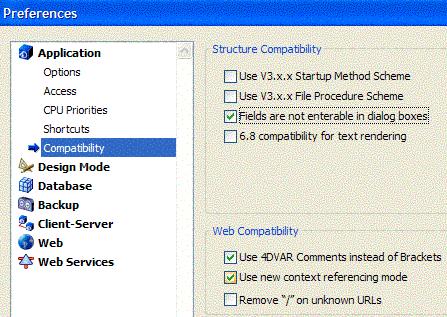Tech Tip: Making Fields in Dialog Boxes Enterable
PRODUCT: 4D | VERSION: 2004 | PLATFORM: Mac & Win
Published On: October 14, 2004
Starting with 4D 2004, you can now make fields in dialog boxes enterable. With the previous versions of 4D, you cannot enter values in the fields of a dialog. By default in 4D 2004, the option ‘Fields are not enterable in dialog boxes’ in the Preferences->Application->Compatibility settings is checked as shown below. You can uncheck this option to make the fields enterable in a dialog box (when using the DIALOG command for instance).