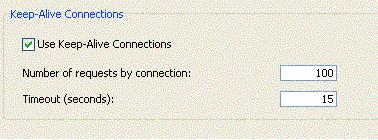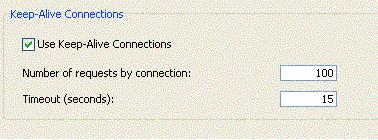Tech Tip: Connection Keep-Alive management.
PRODUCT: 4D | VERSION: 2004 | PLATFORM: Mac & Win
Published On: October 28, 2004
The 4th Dimension 2004 Web Server now fully supports HTTP/1.1 protocol which allows it to use a connection keep alive. With this connection, set of exchanges between the web browser and the server can now be made by using a single TCP connection. In HTTP/1.0 with every request, a TCP connection is opened and closed by the server. With the Keep-Alive connection feature, a single connection can now be maintained instead which optimizes transfers and saves server memory. You can set and manage this feature in the Options page of the The keep alive management of TCP Web connections can be found in the 4D Preferences in the Web setting page as shown below. You can set the maximum number of requests and transfer over a keep-alive connection in the ‘Number of requests by connection’ field. You can also set the maximum waiting period for the WebServer to keep the TCP connection while no requests are made from the browser in the provided ‘Timeout’ field. 4D Server 2004 and 4D Client 2004 applications supports this feature as well.