Tech Tip: Find and match any color
PRODUCT: 4D | VERSION: 2004 | PLATFORM: Mac
Published On: December 9, 2004
Compatible with 4D 2003 and 4D 2004
Ever see a color you'd like to incorporate into your database? Sometimes having to decipher the RGB or hexadecimal values may be too time-consuming. In addition, trying to match the color through eye-sight may also prove unsatisfactory. A clever and resourceful tool can easily be utilized to overcome these boundaries. When trying to change a color in the Property List; select the option Other. A Color dialog will appear (Figure 1).
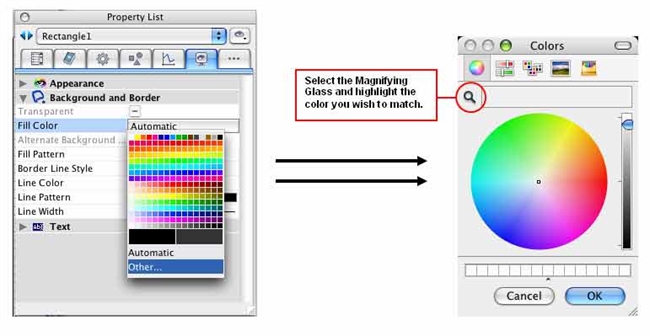
Select the Magnifying Glass and scroll over the color you wish to replicate. 4D will then retain that color for use within the database.
Ever see a color you'd like to incorporate into your database? Sometimes having to decipher the RGB or hexadecimal values may be too time-consuming. In addition, trying to match the color through eye-sight may also prove unsatisfactory. A clever and resourceful tool can easily be utilized to overcome these boundaries. When trying to change a color in the Property List; select the option Other. A Color dialog will appear (Figure 1).
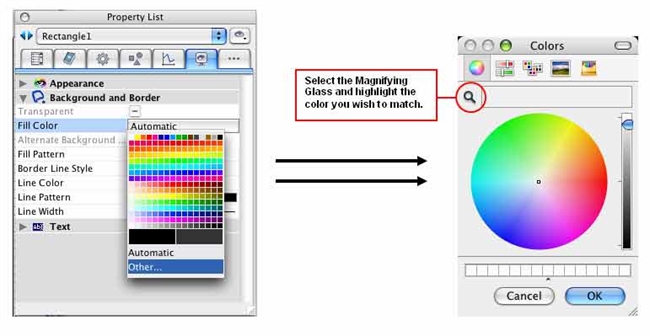
Select the Magnifying Glass and scroll over the color you wish to replicate. 4D will then retain that color for use within the database.
