Tech Tip: Restricting access to 4D Server for certain range of IP address
PRODUCT: 4D Server | VERSION: 2004.1 | PLATFORM: Mac & Win
Published On: January 11, 2005
A new security feature is added to 4D 2004 to restrict and reinforce allow/deny access to 4D Server. This feature can be found under database Client-Server theme of the Database Preferences. The feature allows you to set access control rules for the database depending on 4D Client machine IP address.
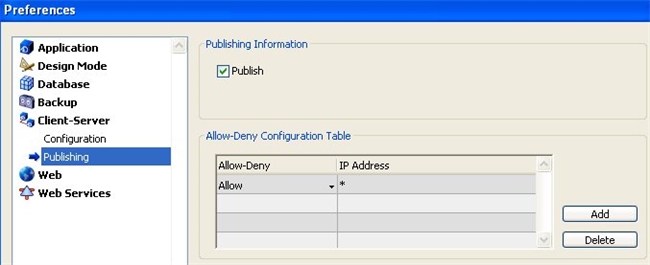
For example:
1) Allow all IP addresses
Allow *
2) Allow only IP address that starts with 192.168
Allow 192.168.*
3) Allow only a specific IP address (e.g. 192.168.101.2)
Allow 192.168.101.2
4) Deny only IP address that starts with 192.168
Deny 192.168.*
Allow *
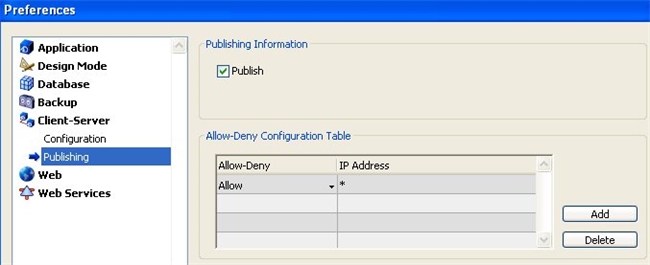
For example:
1) Allow all IP addresses
Allow *
2) Allow only IP address that starts with 192.168
Allow 192.168.*
3) Allow only a specific IP address (e.g. 192.168.101.2)
Allow 192.168.101.2
4) Deny only IP address that starts with 192.168
Deny 192.168.*
Allow *
