Tech Tip: Changing the publication name of a server database
PRODUCT: 4D | VERSION: 2004.1 | PLATFORM: Mac & Win
Published On: February 15, 2005
In 4D 2004.1, you can now change the publication name of the server database you're using. In the previous versions of 4D Client/Server application, the name of the database would be published and is listed in the TCP/IP page of the Connection dialog box using 4D Client. You can now modify the publication name in the Client-Server Configuration settings of the database preferences of 4D 2004.1. You simply enter the new publication name as shown below, click OK, and restart your server.
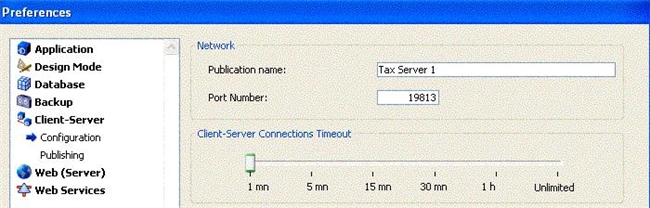
Note: The name of the database is the default publication name. By changing the publication name, it does not change the name of your database.
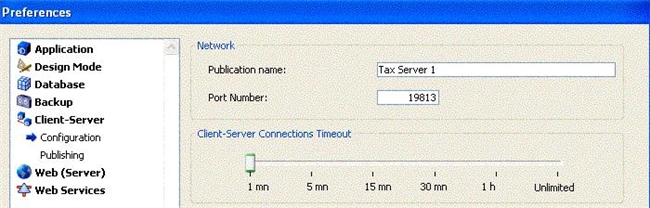
Note: The name of the database is the default publication name. By changing the publication name, it does not change the name of your database.
