Tech Tip: How to add a Pop up menu to the arrow of a 3D Button
PRODUCT: 4D | VERSION: 2004.1 | PLATFORM: Mac & Win
Published On: March 31, 2005
Buttons that have the "with pop-up menu" property introduce an arrow to the button that when clicked calls the form event "On Arrow Click." A pop-up menu can be initialized to open directly from that arrow location on the button if the command POP UP MENU() is called during the form event "On Arrow click." Here is a link to online documentation for POP UP MENU: https://www.4d.com/docs/CMU/CMU00542.HTM
Below is an example of the object method of a 3D Button with a linked/separated pop-up menu (button types that can use this: Toolbar, Bevel, Rounded Bevel, or Office XP)
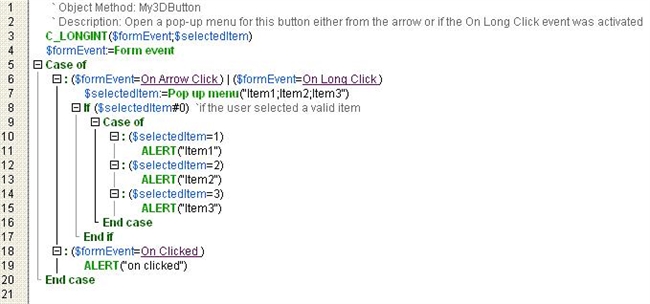
It is not required to use a button that is one of the above types in order to associate a pop-up menu with that button. You can choose to enable the pop-up menu during the form event "On Long Click" or "On Clicked" as well.
Below is an example of the object method of a 3D Button with a linked/separated pop-up menu (button types that can use this: Toolbar, Bevel, Rounded Bevel, or Office XP)
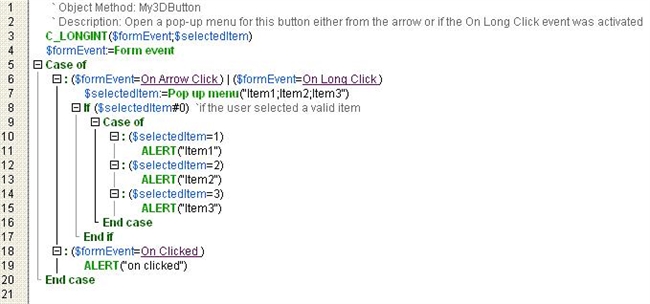
It is not required to use a button that is one of the above types in order to associate a pop-up menu with that button. You can choose to enable the pop-up menu during the form event "On Long Click" or "On Clicked" as well.
