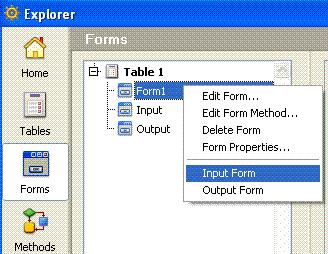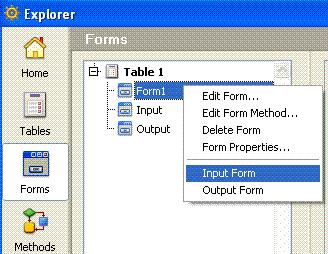Tech Tip: How to set the form to use as input and output in 4D 2004
PRODUCT: 4D | VERSION: 2004 | PLATFORM: Mac & Win
Published On: April 21, 2005
You can change which form to use for input and output at anytime. In the Explorer dialog in the Design environment, click on the Forms button. Expand the table you want to change the input or output form. Do a right-click under Windows or Control+Click under MacOS on the name of the form you want to designate. This will bring up a contextual menu (as shown below). Select Input Form or Output Form from the menu.