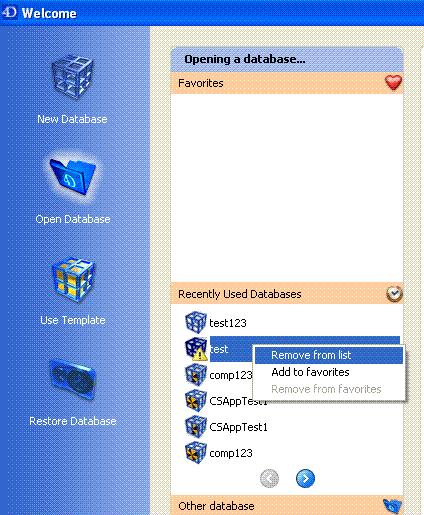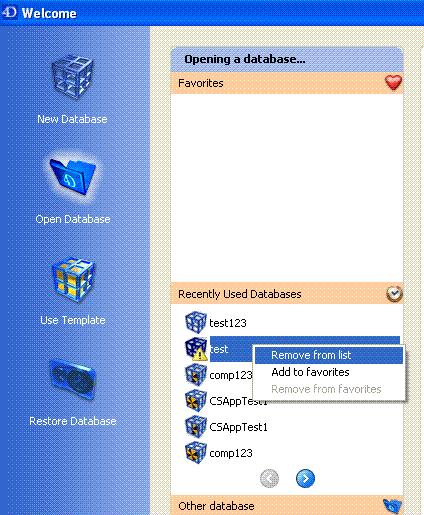Tech Tip: Deleting the database name from the recently used database list
PRODUCT: 4D | VERSION: 2004.1 | PLATFORM: Mac & Win
Published On: April 28, 2005
To delete a database name from the Recently Used Databases list in the Open database dialog of 4D 2004, highlight the name in the list and hit the Delete key. You can also right-click (on Windows) or CTRL-click (on Mac OS) on the name of the database and then select Remove from List option from the Contextual menu.