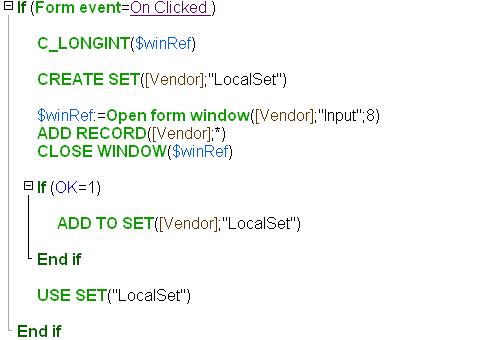Tech Tip: Creating new subrecords from a subform
PRODUCT: 4D | VERSION: 2004.1 | PLATFORM: Mac & Win
Published On: April 28, 2005
4D can automatically handle the creation of subrecords from a form containing the subform. This process is done transparent to the developer. All you have to do is to create a button next to the subform and assign it a standard action of "Add Subrecord", the same goes for deleting a subrecord.
If however, you want to have more control over this process, such as opening another window to display the input form for the subrecord, you can do so with the code below:
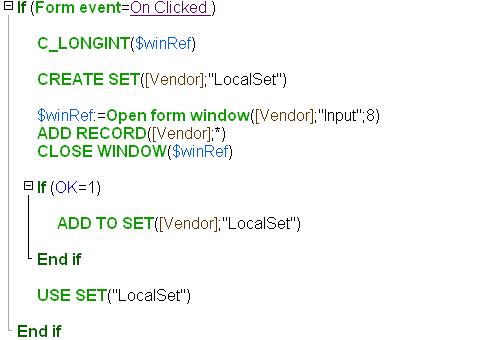
If however, you want to have more control over this process, such as opening another window to display the input form for the subrecord, you can do so with the code below: