Tech Tip: Customizing the name of built application or compiled file
PRODUCT: 4D | VERSION: 2004.1 | PLATFORM: Mac & Win
Published On: June 27, 2005
You can customize the name of the built stand-alone application, client/server application, or compiled file by entering the desired name of the application in the Application Name field of the Build Application dialog.
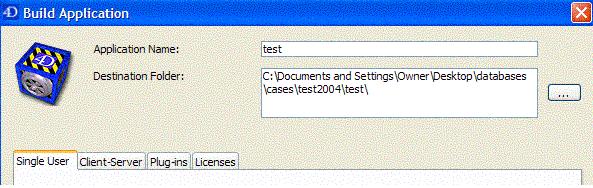
When you click the Apply or Build button in the dialog, an XML project file "BuildApp.XML" file is created in the Preferences->BuildApp folder located at the same level the as structure file. This file stores the name of the application and the other settings for building an application. This file consist of specific XML Keys that will allow you to customize the building of the application. For instance to modify the application name, you simply open the application project file with a text editor and enter the desired name in the BuildApplicationName XML key as shown below.
<Preferences4D>
<BuildApp>
......
<BuildApplicationName>MyApplicationName</BuildApplicationName>
........
</BuildApp>
</Preferences4D>
The application name is just one of the XML Keys you can modify in the said file. Check the 4D XML Keys for the Application Builder documentation (http://www.4d.com/support/documentation.html) for other options.
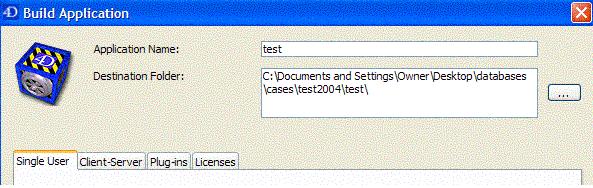
When you click the Apply or Build button in the dialog, an XML project file "BuildApp.XML" file is created in the Preferences->BuildApp folder located at the same level the as structure file. This file stores the name of the application and the other settings for building an application. This file consist of specific XML Keys that will allow you to customize the building of the application. For instance to modify the application name, you simply open the application project file with a text editor and enter the desired name in the BuildApplicationName XML key as shown below.
<Preferences4D>
<BuildApp>
......
<BuildApplicationName>MyApplicationName</BuildApplicationName>
........
</BuildApp>
</Preferences4D>
The application name is just one of the XML Keys you can modify in the said file. Check the 4D XML Keys for the Application Builder documentation (http://www.4d.com/support/documentation.html) for other options.
